Our partnership program offers you numerous opportunities for real and easy earnings. One of the most important aspects of our program is the binary tree.
Binary tree: it is a specific structure into which all players of Mystique Fusion enter after joining the game and performing a series of basic actions: watching ads or spending Mystic Gold in the game.
We have a detailed video on how to properly structure your team and the importance of developing a Personal branch. Check it out:
Each player can have their own network of partners, meaning each player has their own Spillover and Personal branch.
Absolutely all players are in one common binary tree. Your branches are components of this large structure.
Thus, the formation of your Spillover and Personal branches is also influenced by the people who are above and below you in the binary tree.
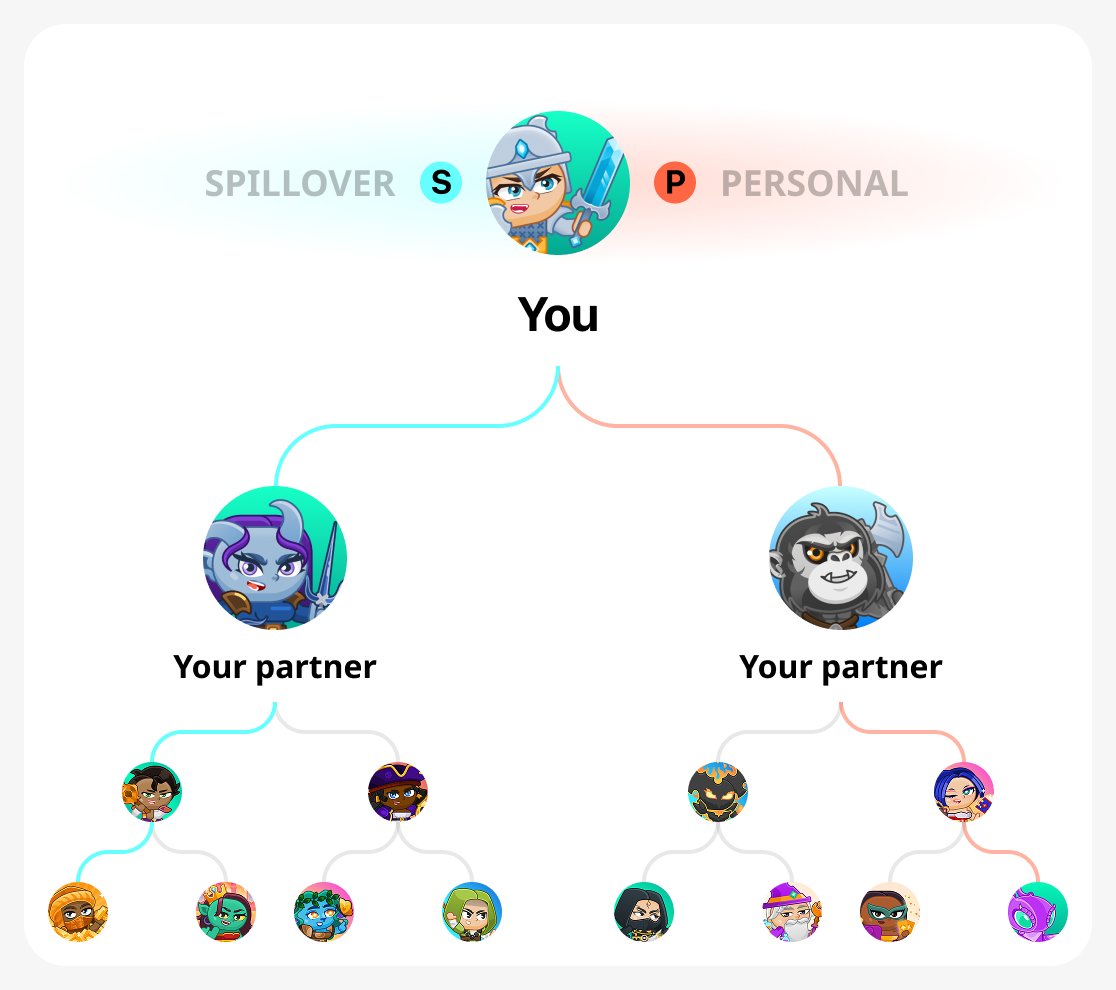
Important: In order to receive binary bonuses that will increase your total income from partners, you should balance your branches as soon as possible!
How to gain the ability to balance branches
To be able to invite players to both Spillover and Personal branch, you first need to obtain Advanced Status.
To do this, you need to:
This way, you will be able to get the Advanced status and your referral link will automatically invite new players to your Spillover and Personal branches in 1:1 ratio.
How to change the link setting
To start, open the BIZ section and then click "Invite"
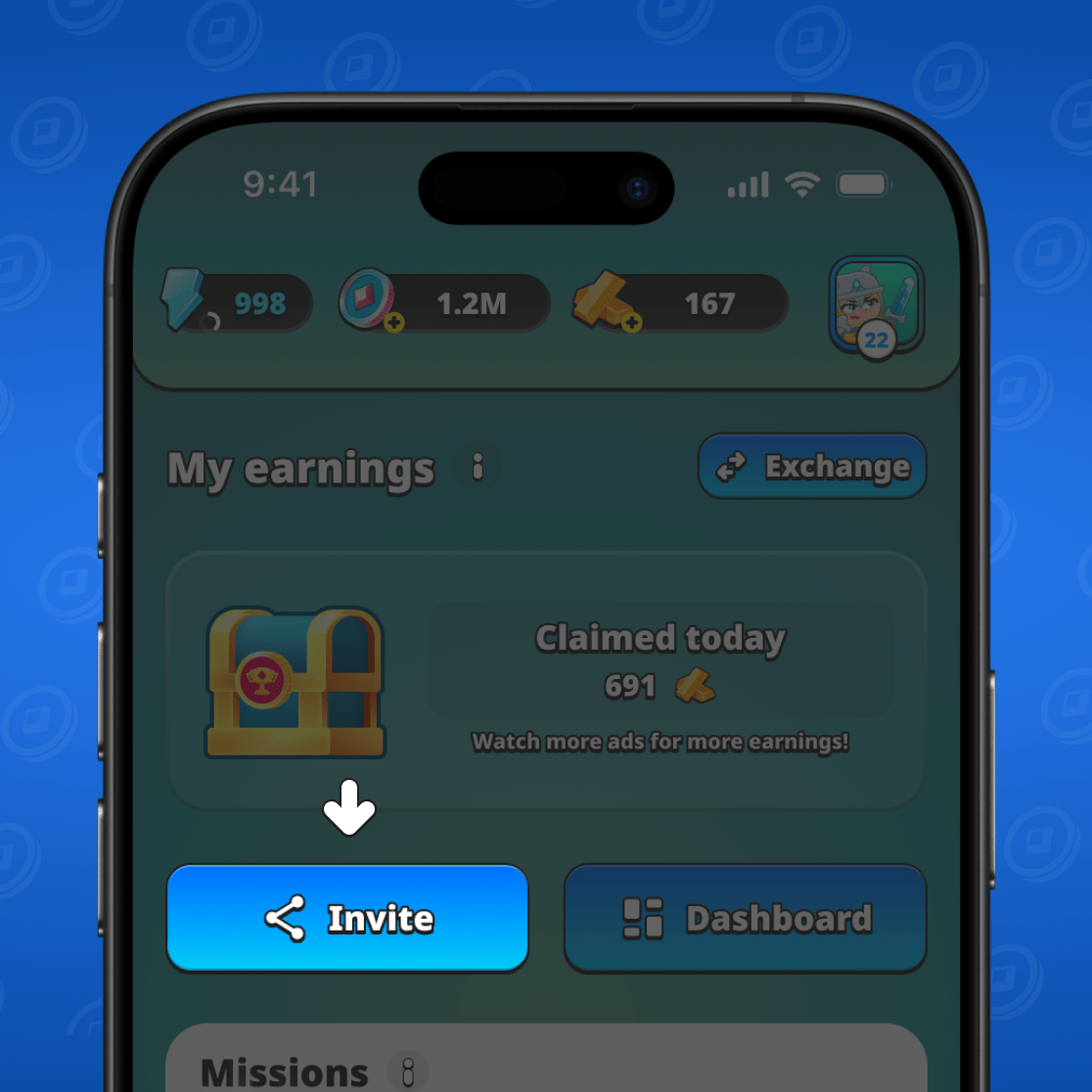
You will see a window where you can customize your invitation link and then copy it or share it using a QR code. You can choose individual invite links for the Spillover and Personal branches, or you can choose a standard link and customize it separately.
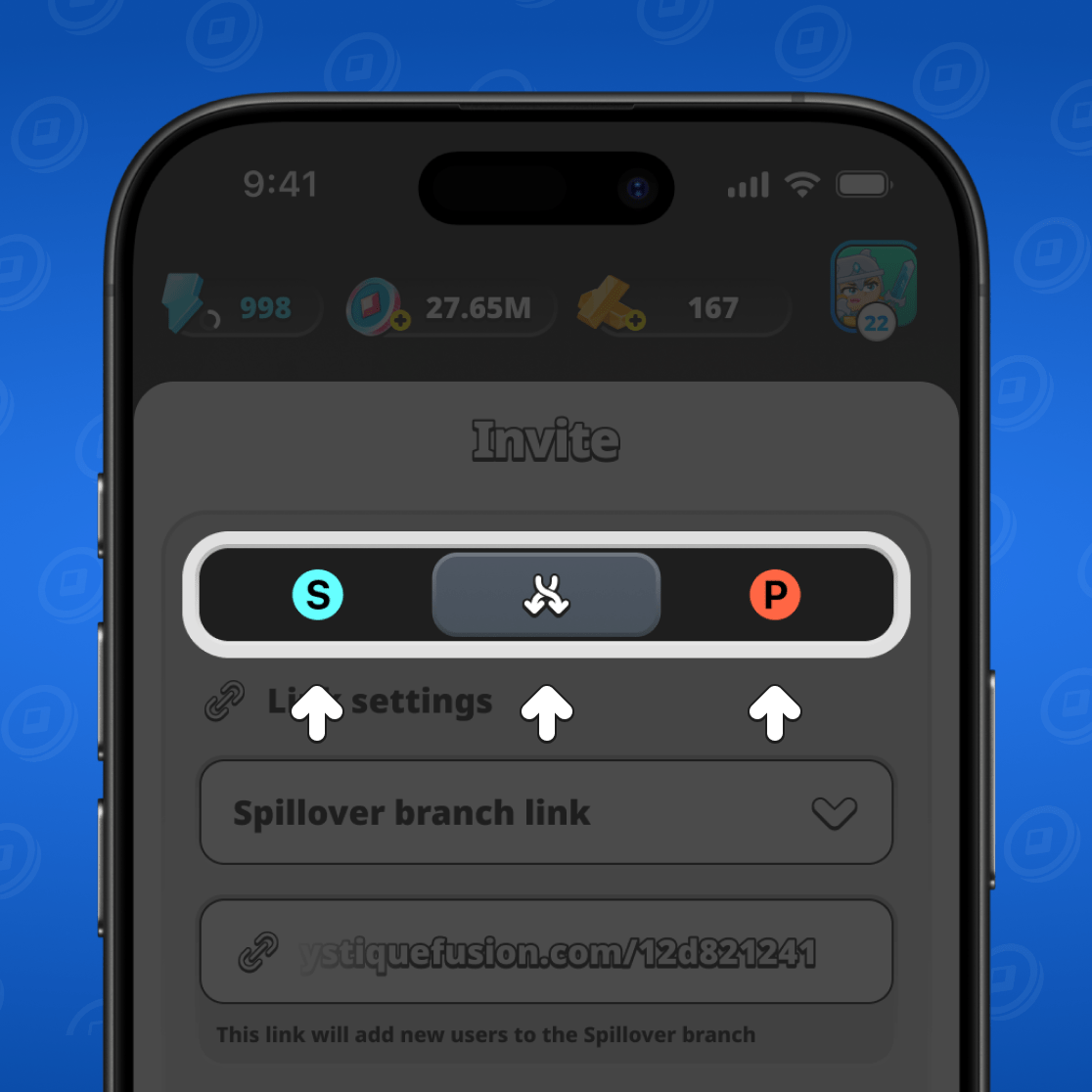
Select the default link, which is located in the center, and then set the settings for it.
We recommend using individual links for Spillover and Personal. But if necessary, you can change the default link.
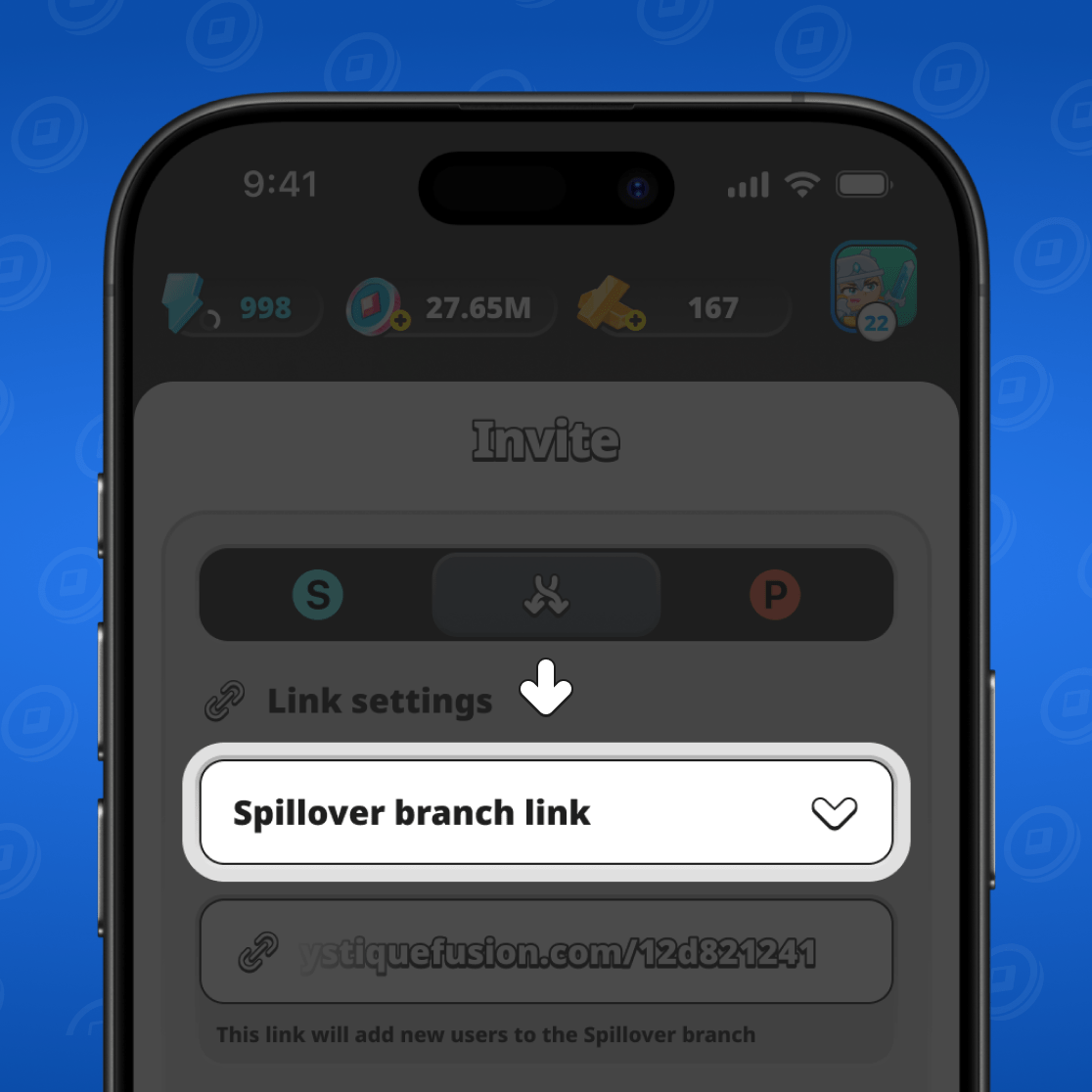
How to change the link setting via dashboard
You can change the link setting if necessary by going to the Dashboard in the game.
Important: you can configure the link to invite people to Spillover and Personal branch only, but in that case, you should constantly monitor the state of your network and adjust the link as the situation changes. Automatic configuration is the optimal option.
To set up the link, go to the "Biz" section in the game.

Next, go to the Dashboard.
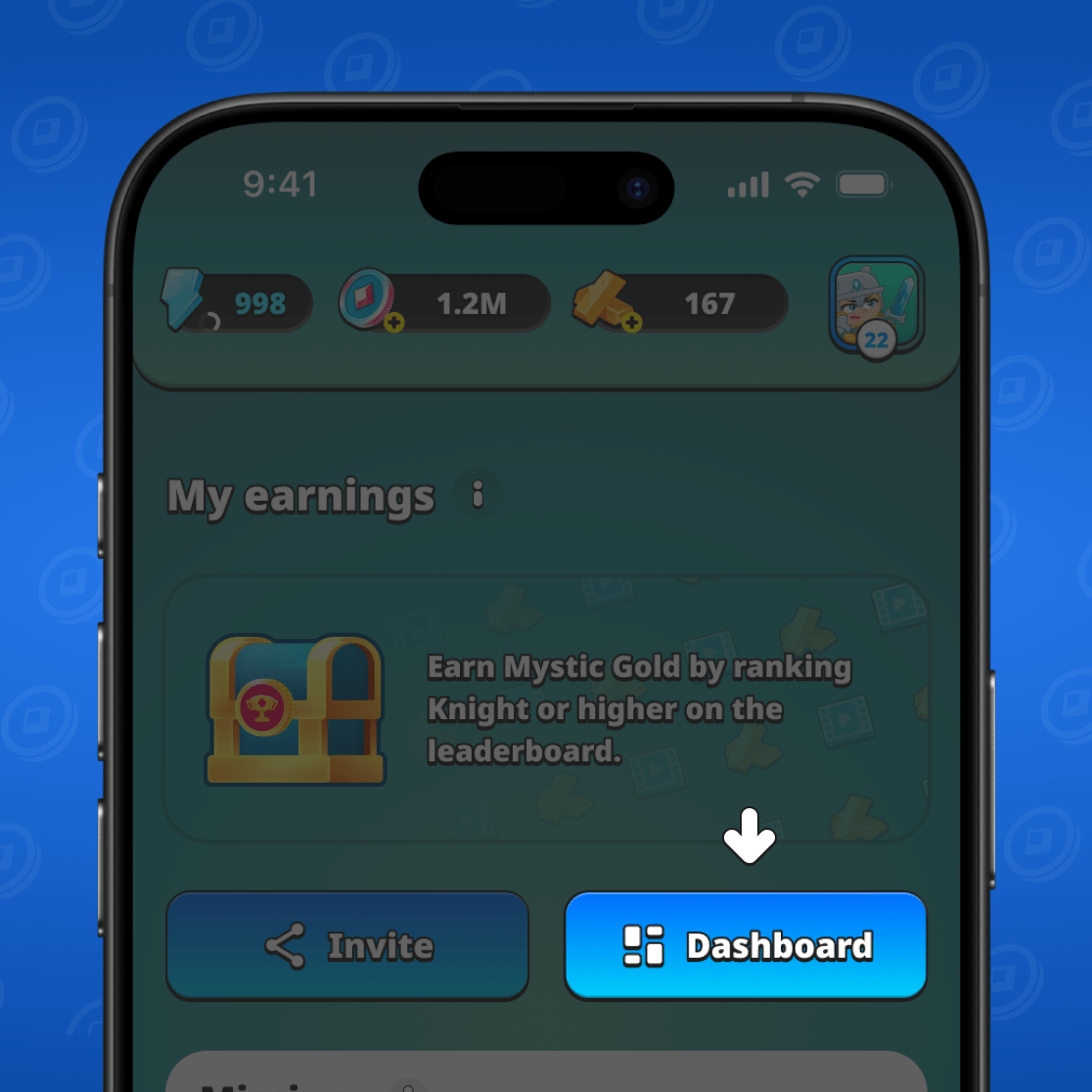
Click on the menu icon in the upper left corner of the screen.
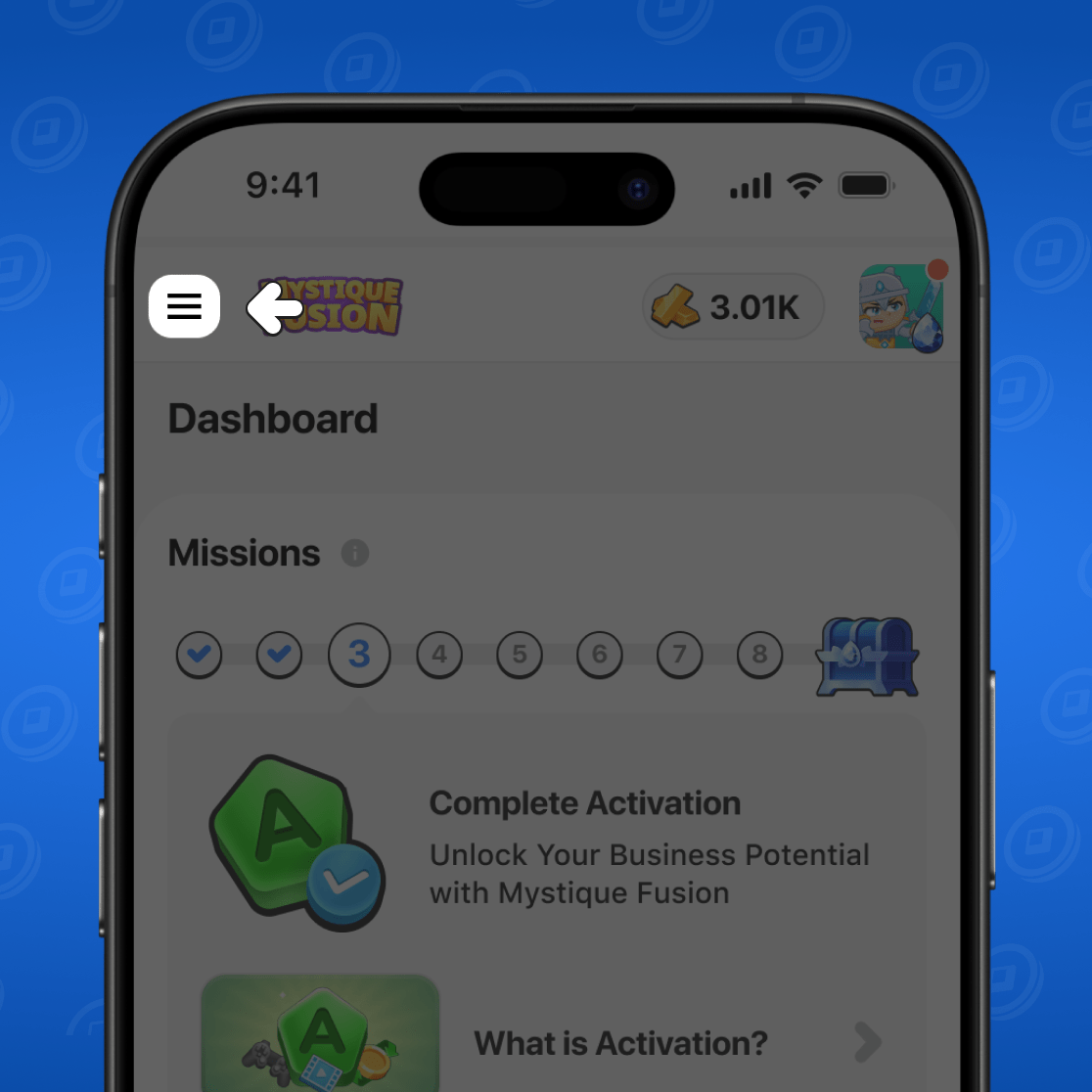
Go to the “Links” section.
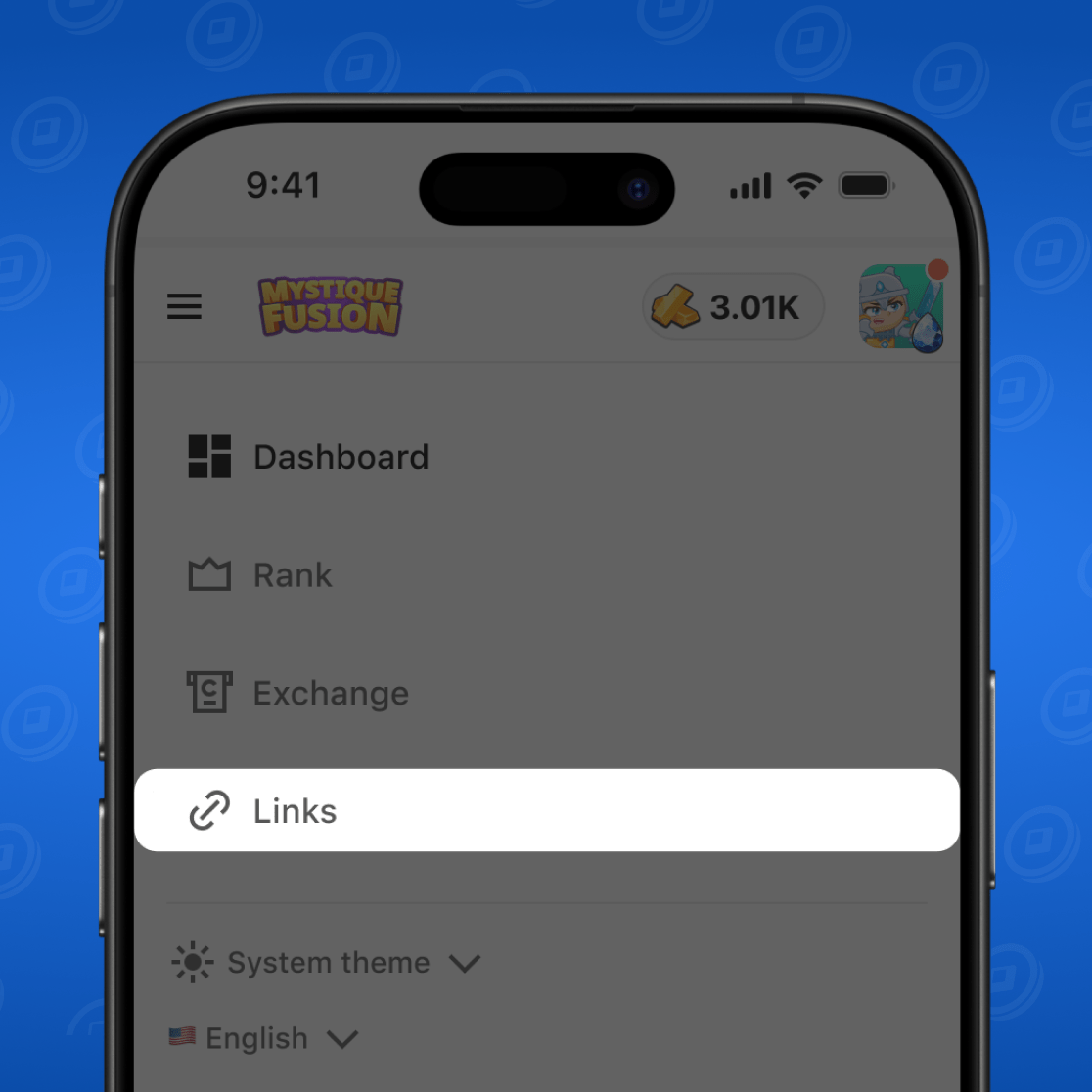
Here you can configure the functionality of your standard link. Leave it in Auto Link (One by One) mode to always invite partners in a 1:1 ratio.
A little lower in Dashboard Links you can use individual links for the Spillover and Personal branches.
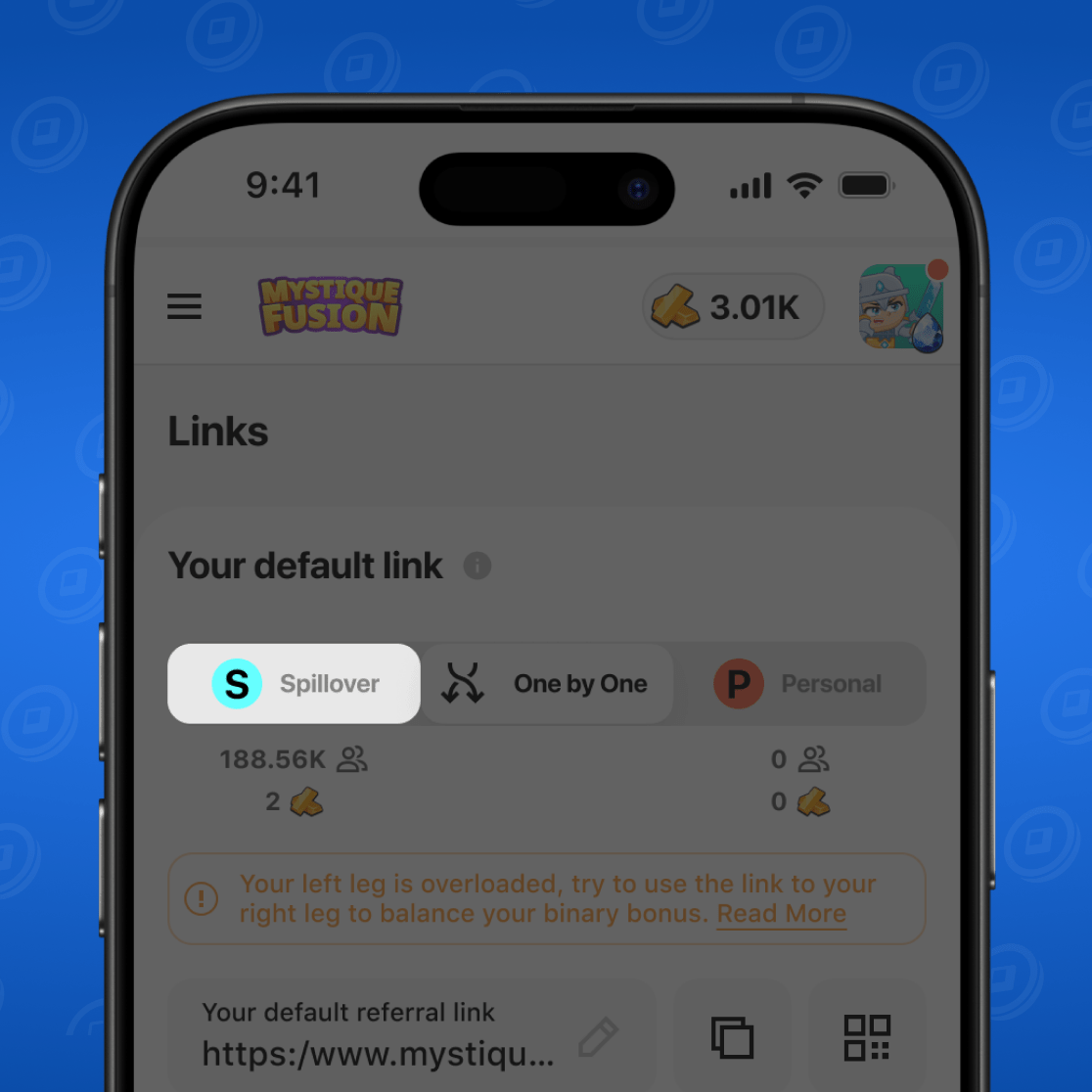
There is also the option to invite players only to the Personal branch. Once again: keep this feature One by One. If necessary, use separate invite links for the Spillover and Personal branches.
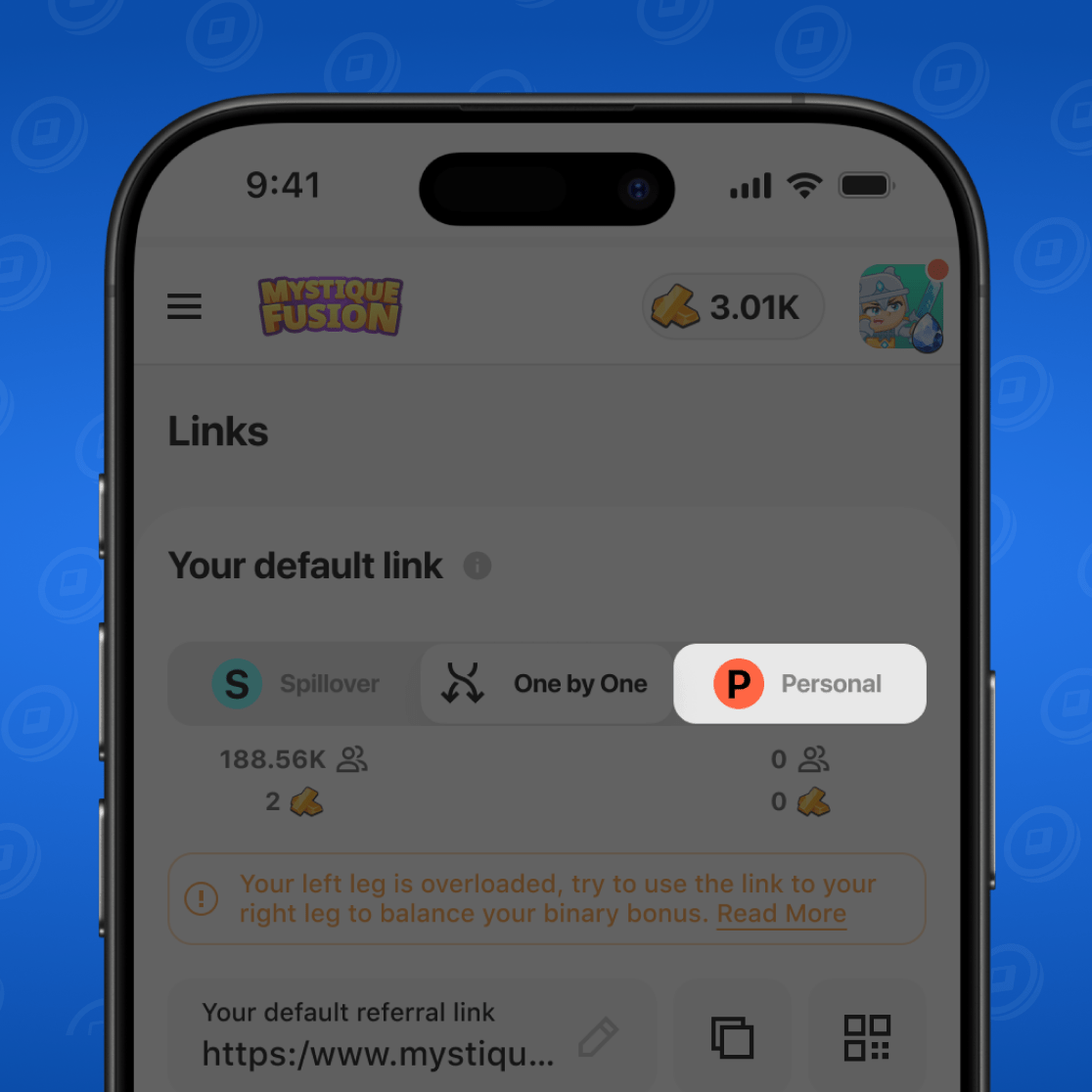
In One by One mode players are invited in turn.
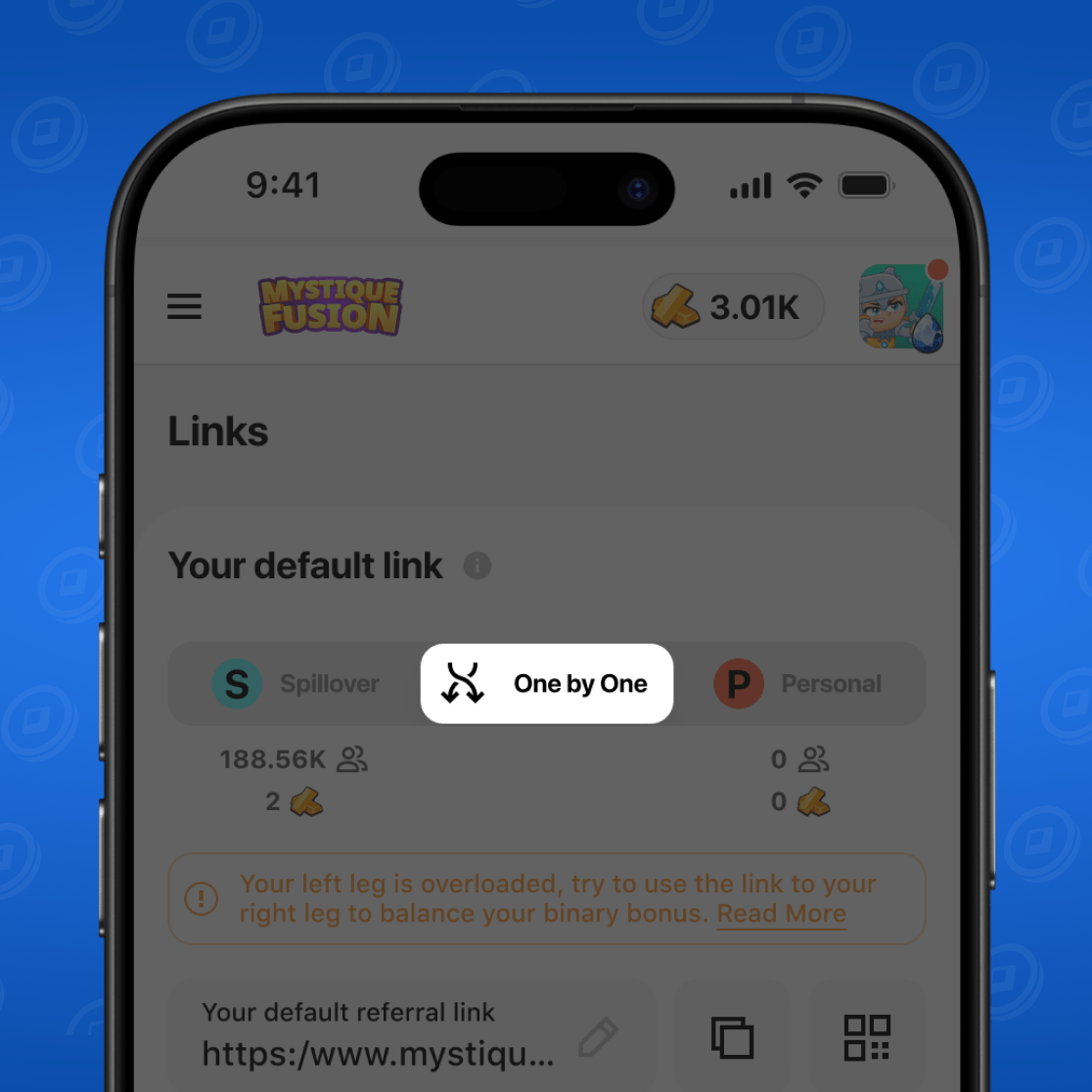
Under your default link, you will see two more links, one of which invites players only to the Spillover branch, and the other only to the Personal branch. Their settings cannot be changed. Use this links in case you will need to balance your branches.
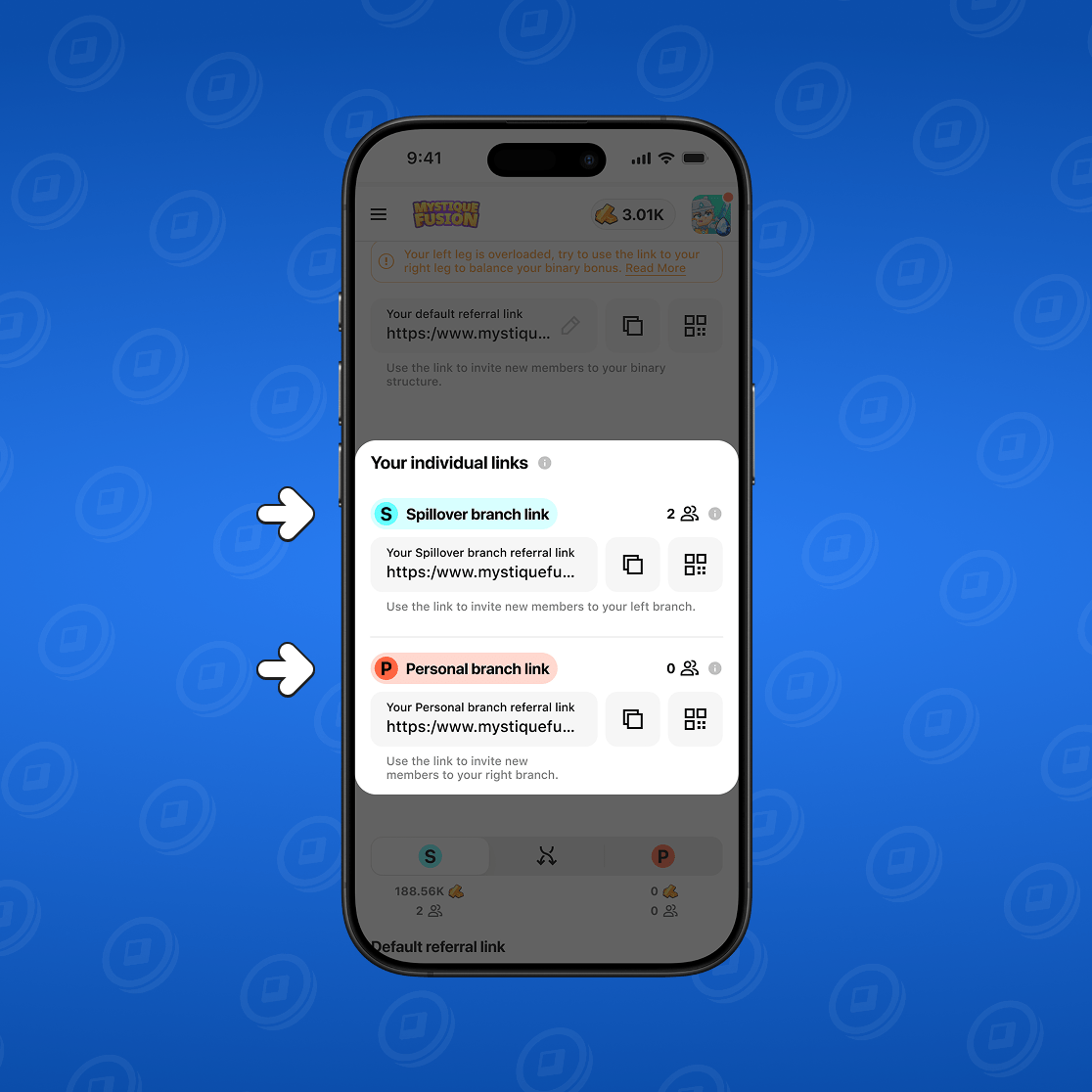
Why do partners only join one of the branches
There may be several reasons why you cannot balance Spillover and Personal branches.
Here is the basics:
- You have not obtained the Advanced status. If you hold a Standard status, you cannot invite new participants! Your Spillover branch will continue to grow, because all new players get there, regardless of whether they have already joined the team (Spillover feature). Activate your account, achieve Advanced status, and the problem will be solved!
- You have selected the link setting 'Spillover only' or 'Personal only'. Change the link setting, and the issue will be resolved.
- For invitations, you use links that invite either Spillover or Personal only. Use your Auto Link for invitations, making sure to check its settings beforehand.
Conclusion
You should aim to achieve Advanced status as quickly as possible and invite as many partners as you can to significantly increase your income by balancing Spillover and Personal branches and earning binary bonuses.
Qualitative construction of your own partner structure is one of the most important aspects! Get the opportunity to change your link settings to balance Spillover and Personal branches and prevent an imbalance on one side!
Learn more about earning with Mystique Fusion in our article!
















