Cropty Wallet is a multifunctional crypto wallet that allows you to exchange Mystic Gold earned in the game for cryptocurrency. To enable the exchange feature, you need to connect Cropty Wallet to your game profile.
To connect Cropty and Mystique Fusion, you have to:
1. Enable Cloud Save in Mystique Fusion
2. Sign up for Cropty
3. Connect Cropty
Attention! You can link Cropty Wallet only if you use the mobile client. You will not be able to link Cropty Wallet if you use the web, desktop or telegram versions of the wallet.
How to enable Cloud Save
To get started, you should enable Cloud Save in the game.
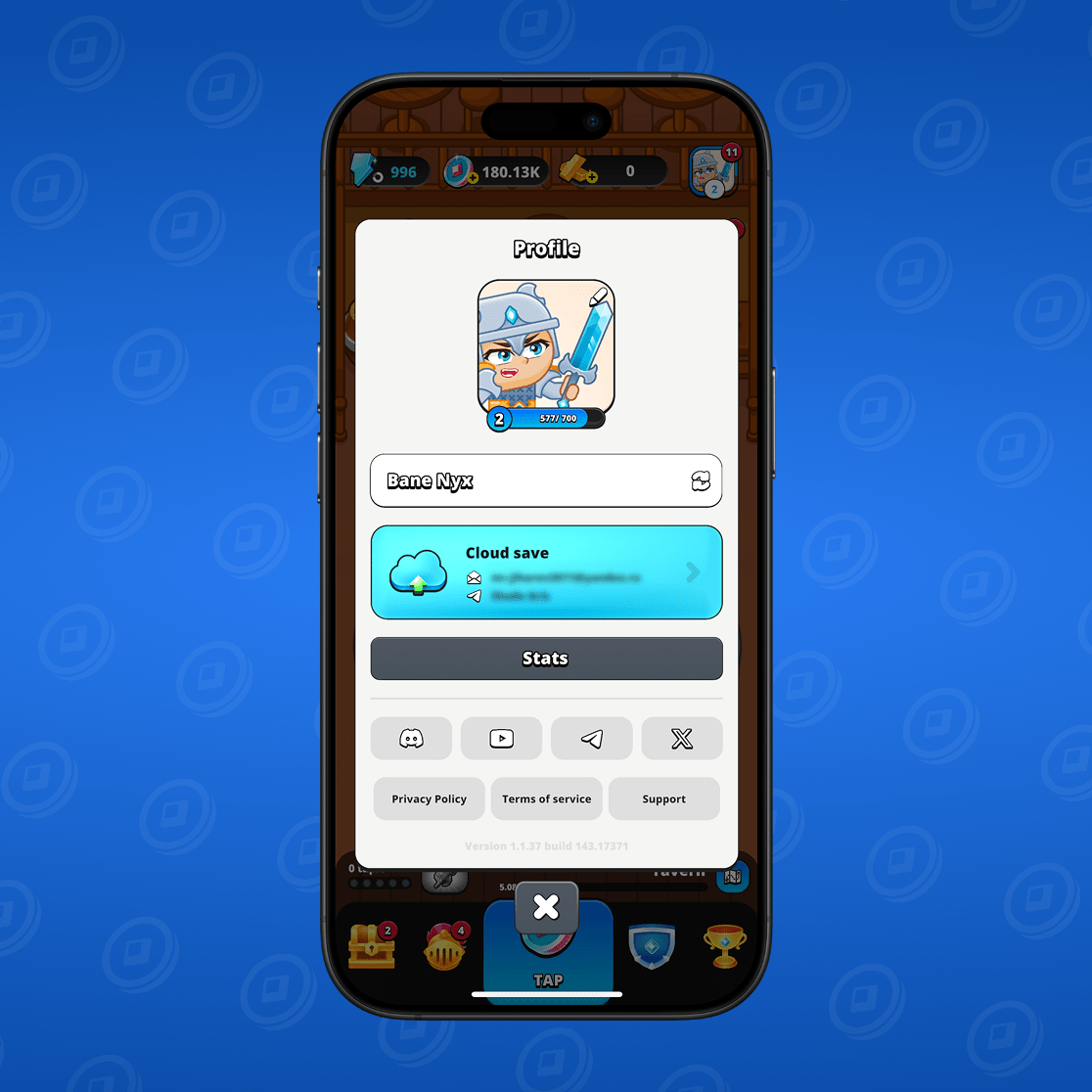
Once Cloud Save is set up, download the Cropty Wallet app and sign up. After that, you’ll be able to connect the app to your game.
Check out our video, where we'll show you how to link Cropty Wallet to the game:
Sign up for Cropty
Download the Cropty Wallet if you haven't already.
Once you download the wallet, go to it and click on the icon in the upper left corner of the screen.
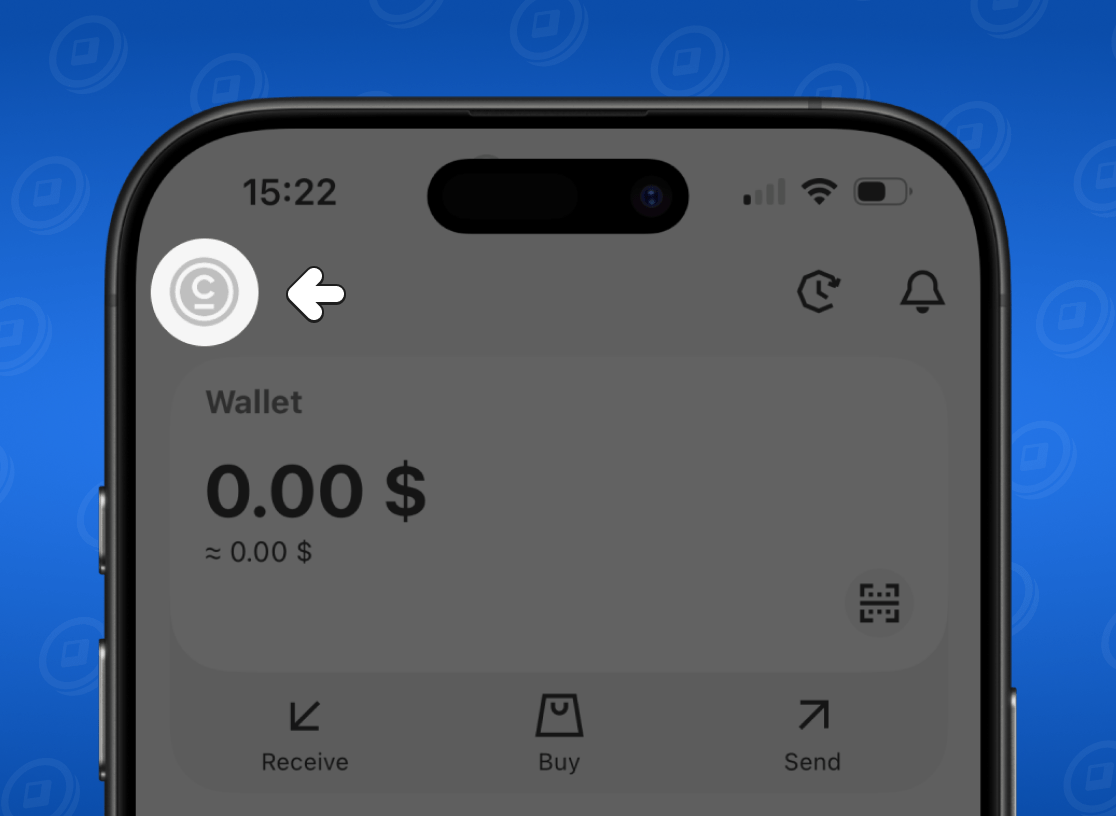
After that, click "sign up"
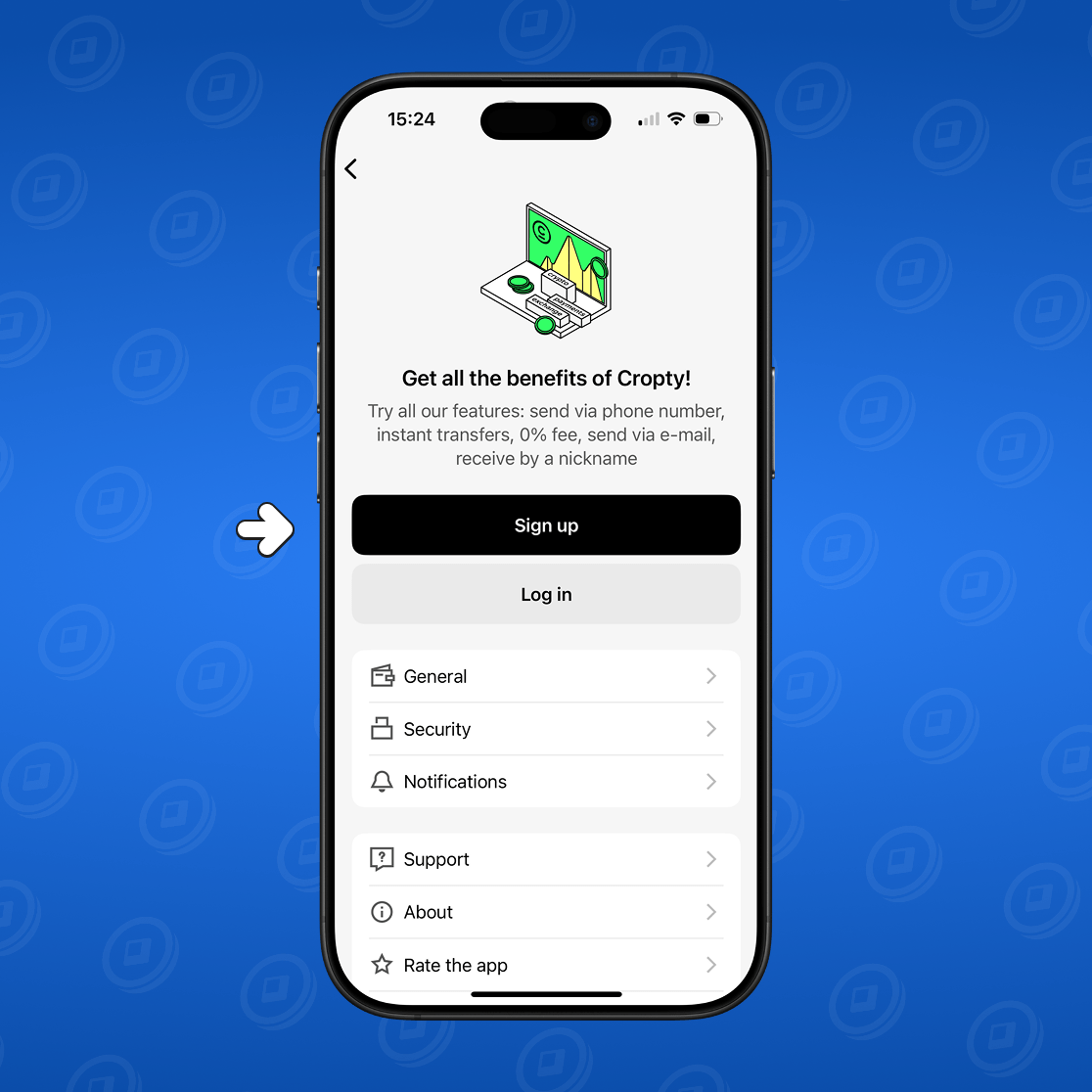
Choose the most convenient registration method for you.
If you choose E-mail, Cropty will send you a confirmation code by email, which you enter in the appropriate field.
Telegram will ask for the phone number your account is registered to. After you confirm authorization (the message will come through the official Telegram account, the "Accept" button will allow you to accept authorization), you will be automatically redirected to Cropty.
Registration via Apple will be simple. It only requires you to press a button in the pop-up window, without the need to use other applications.
Link your account in several ways at once, so you can maximally secure your funds.
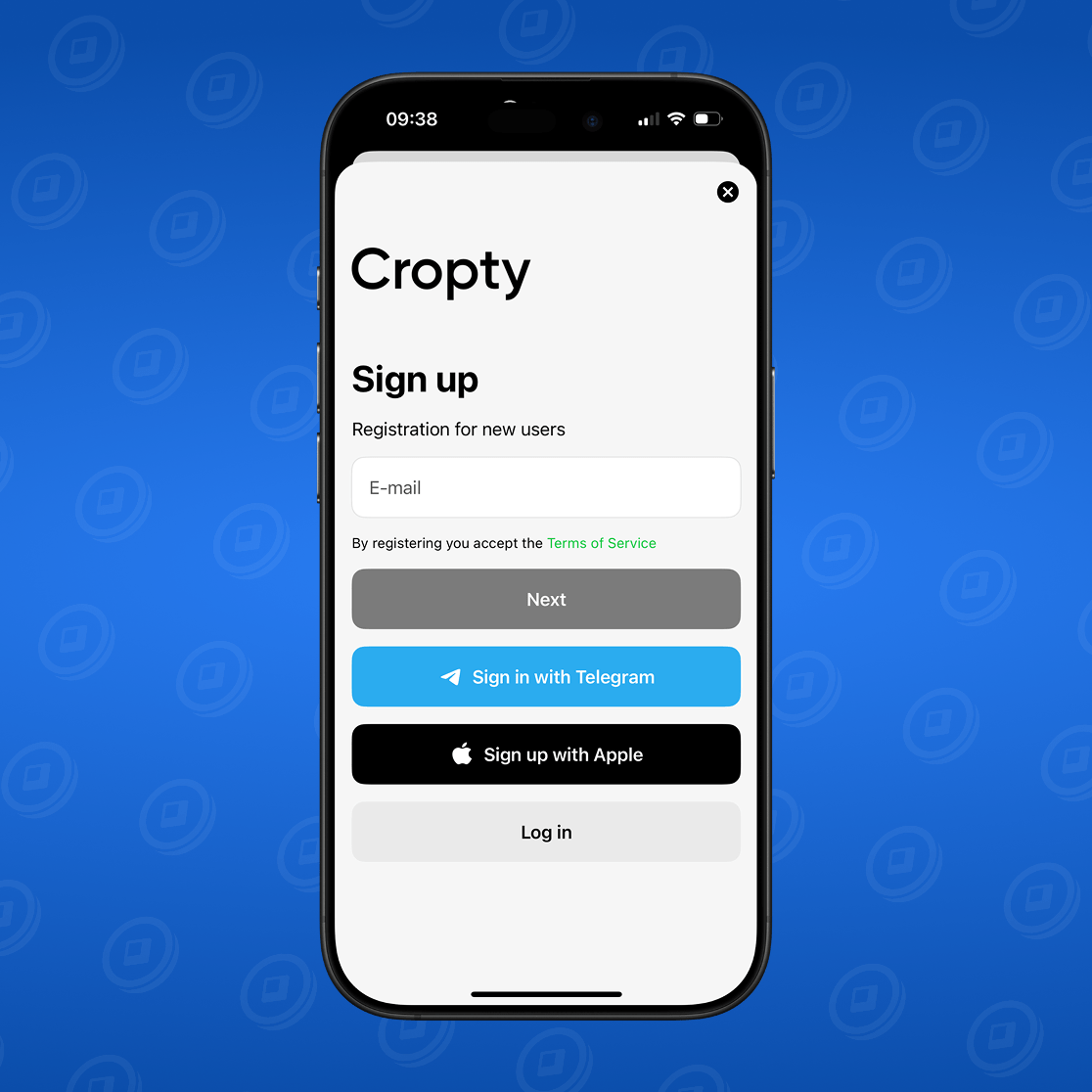
How to connect Cropty Wallet to the game
When you register in the Cropty Wallet app, you can easily connect it to your gaming account. To do this, start the game under your user account.

Then go to the Biz section in the game.
Tap Download Cropty Wallet.
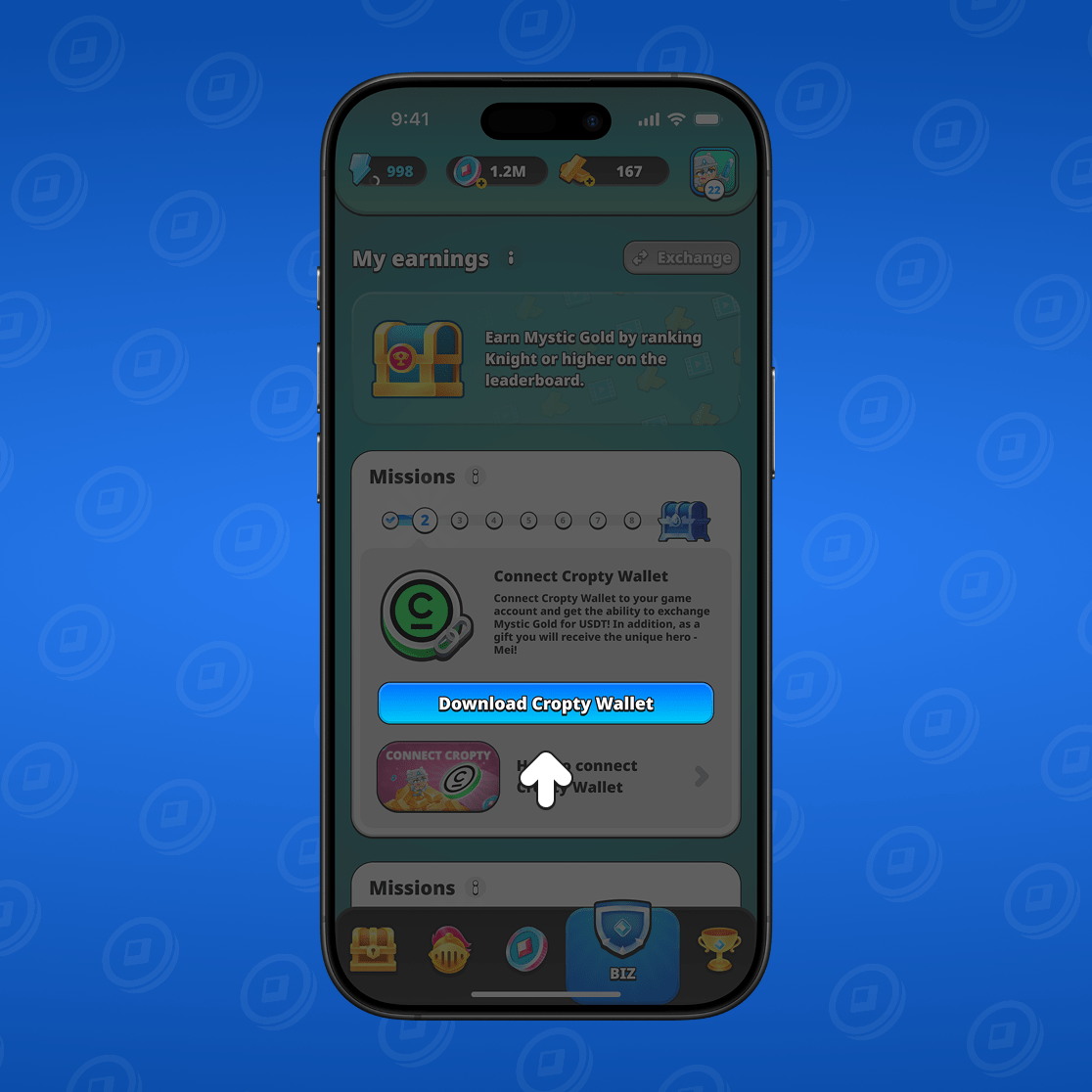
OR! You can click "Connect" in the tasks section if you have already enabled Cloud Save.
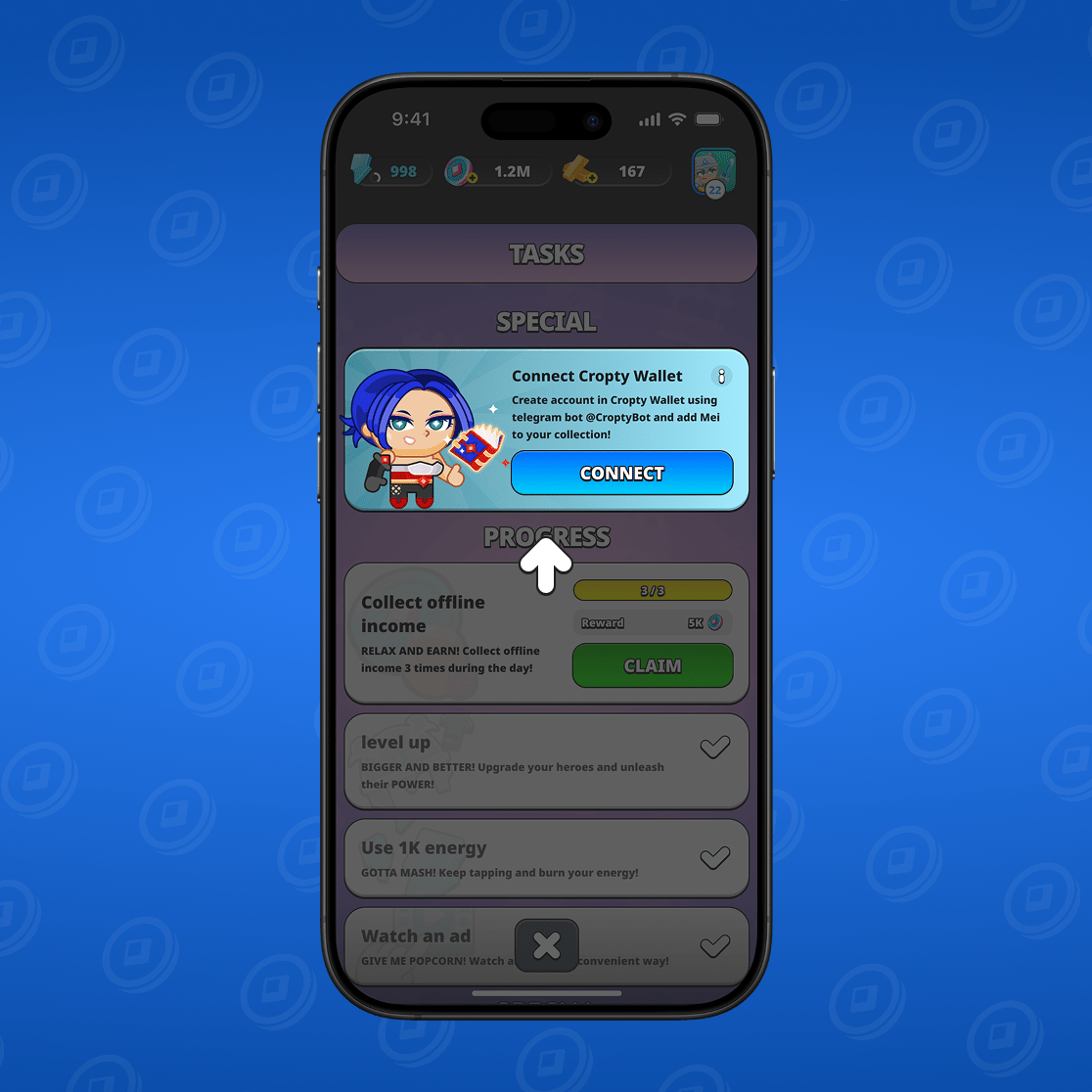
If the Cropty Wallet app is installed and you're logged into your account, this buttons will automatically redirect you to the app. A pop-up window will appear - just select Connect Mystique Fusion.
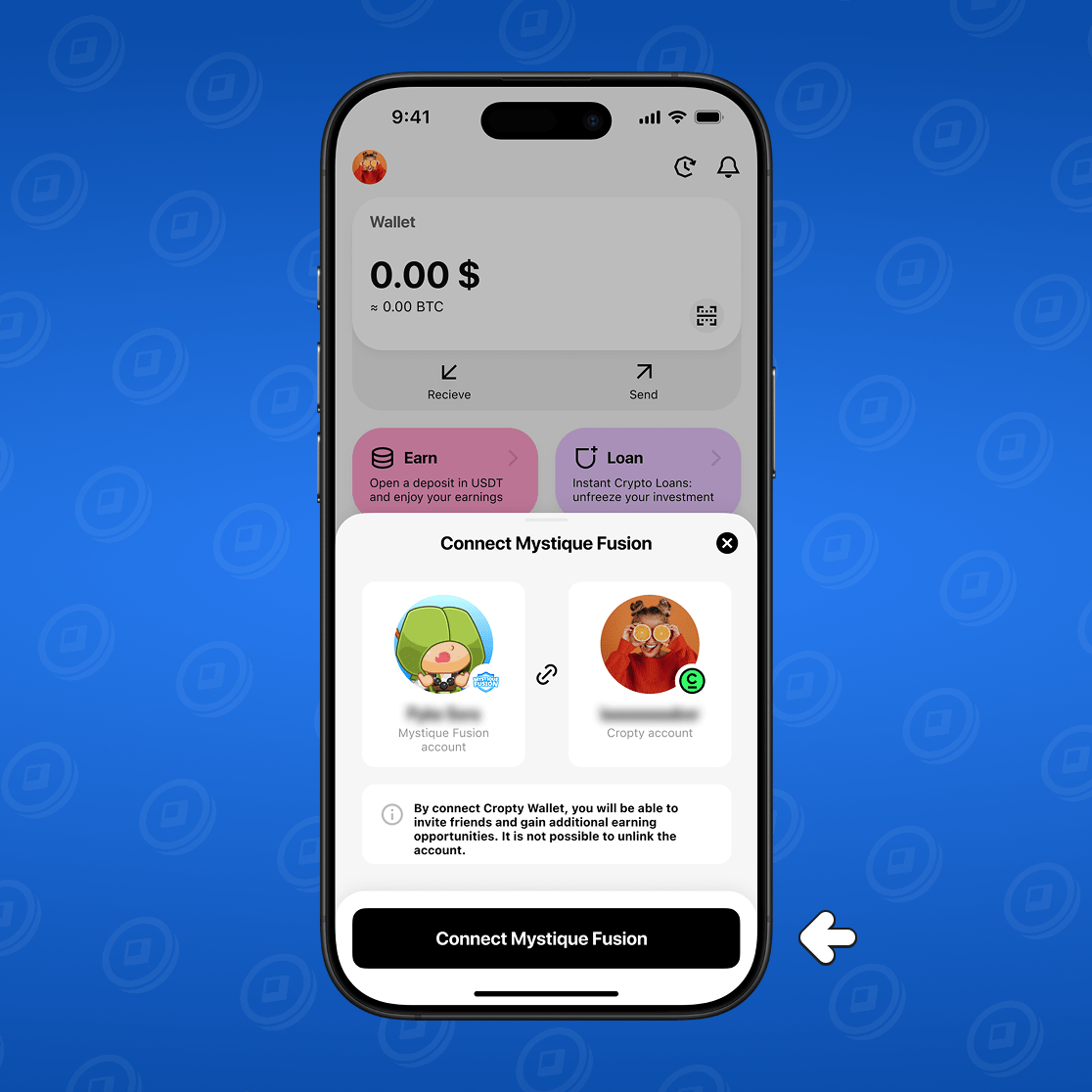
Done! Cropty Wallet is connected. Now you can exchange the Mystic Gold you have earned for USDT! Return to the game and continue enjoying your exciting adventures!
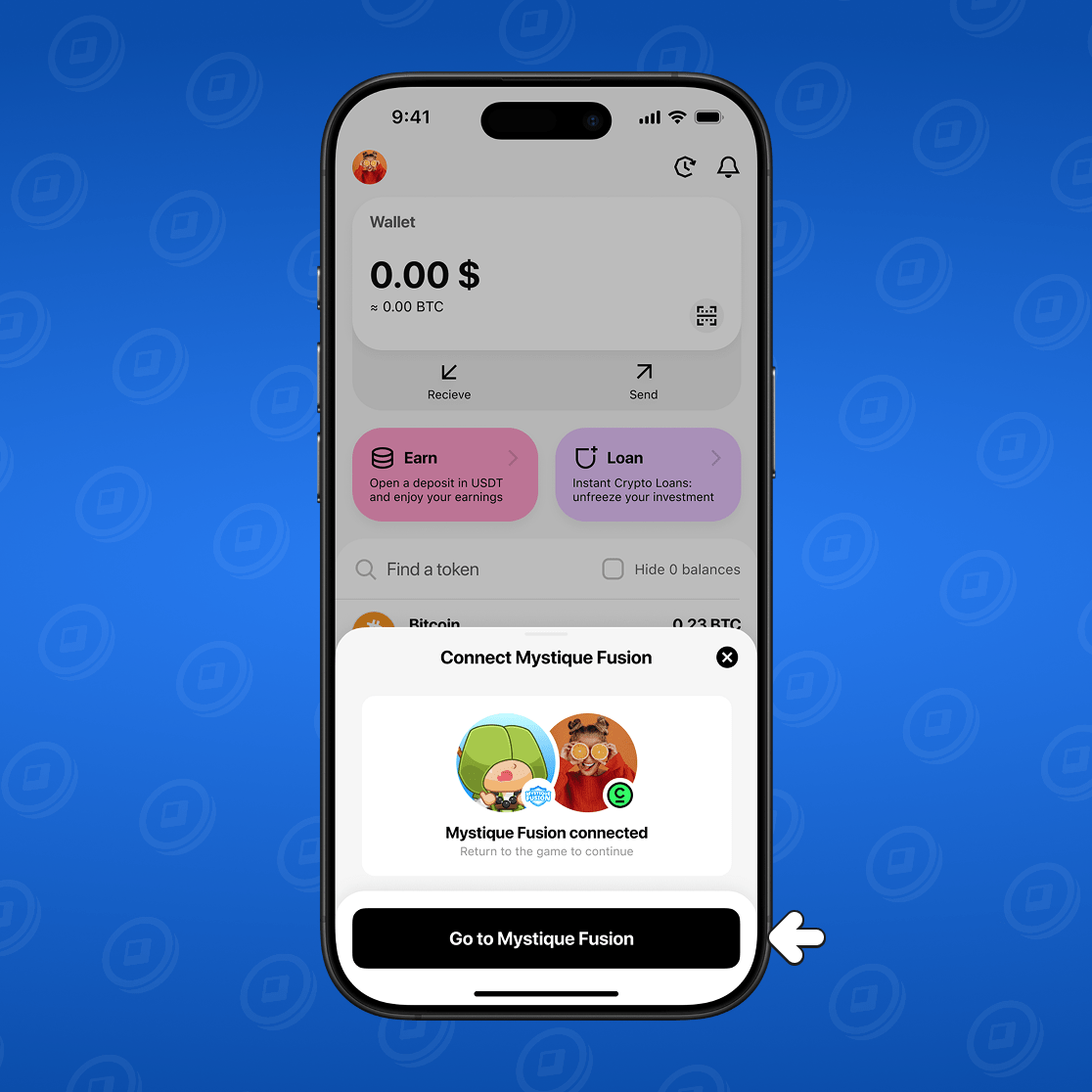
What if I haven't signed up?
If you are not logged into your Cropty Wallet account, but you tried to connect, you will see the following window. Register by following the instructions provided earlier in this article, or simply log in to your Cropty Wallet account.
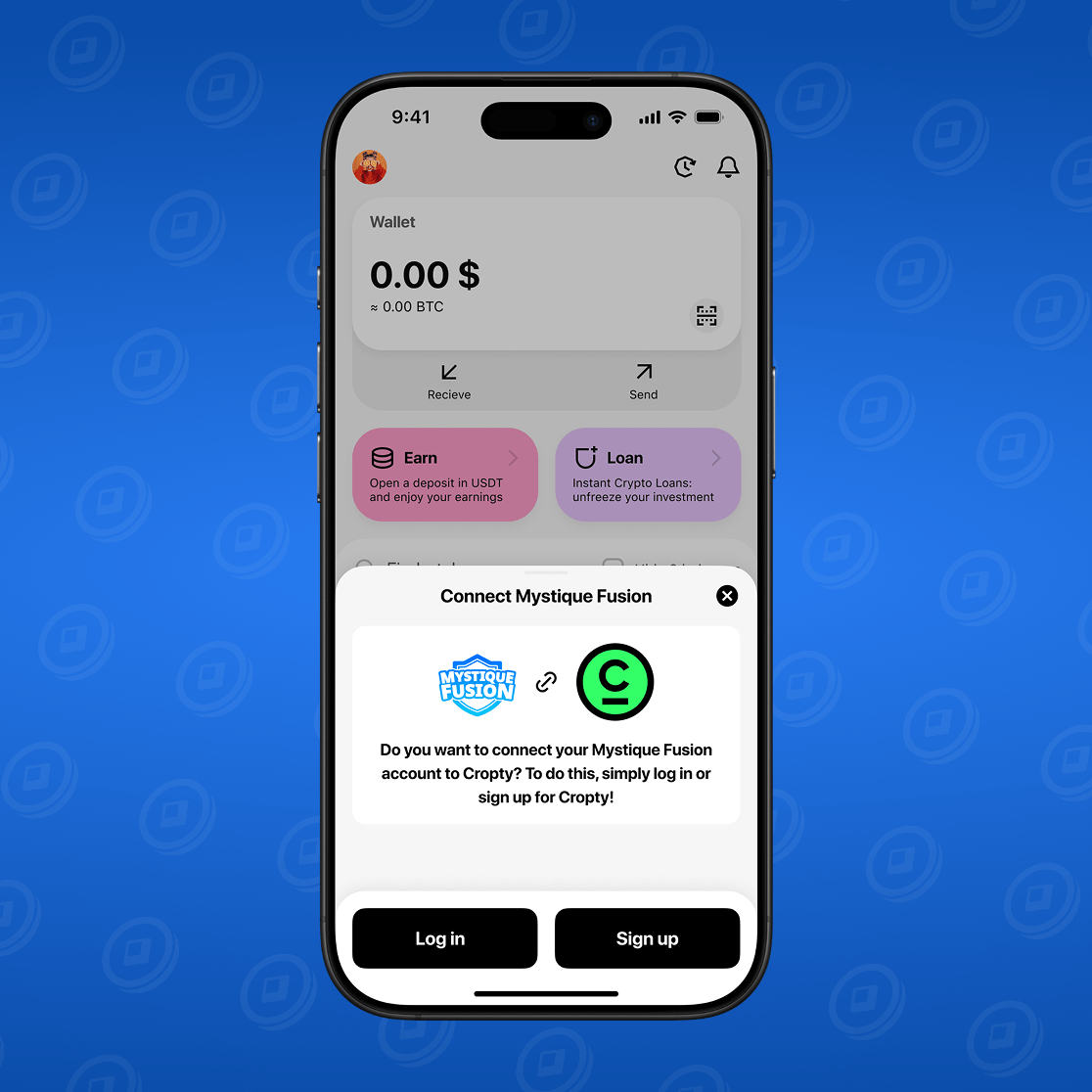
Get reward!
After completing connect Cropty, go to the Tasks section and collect your reward — the powerful mage Mei!
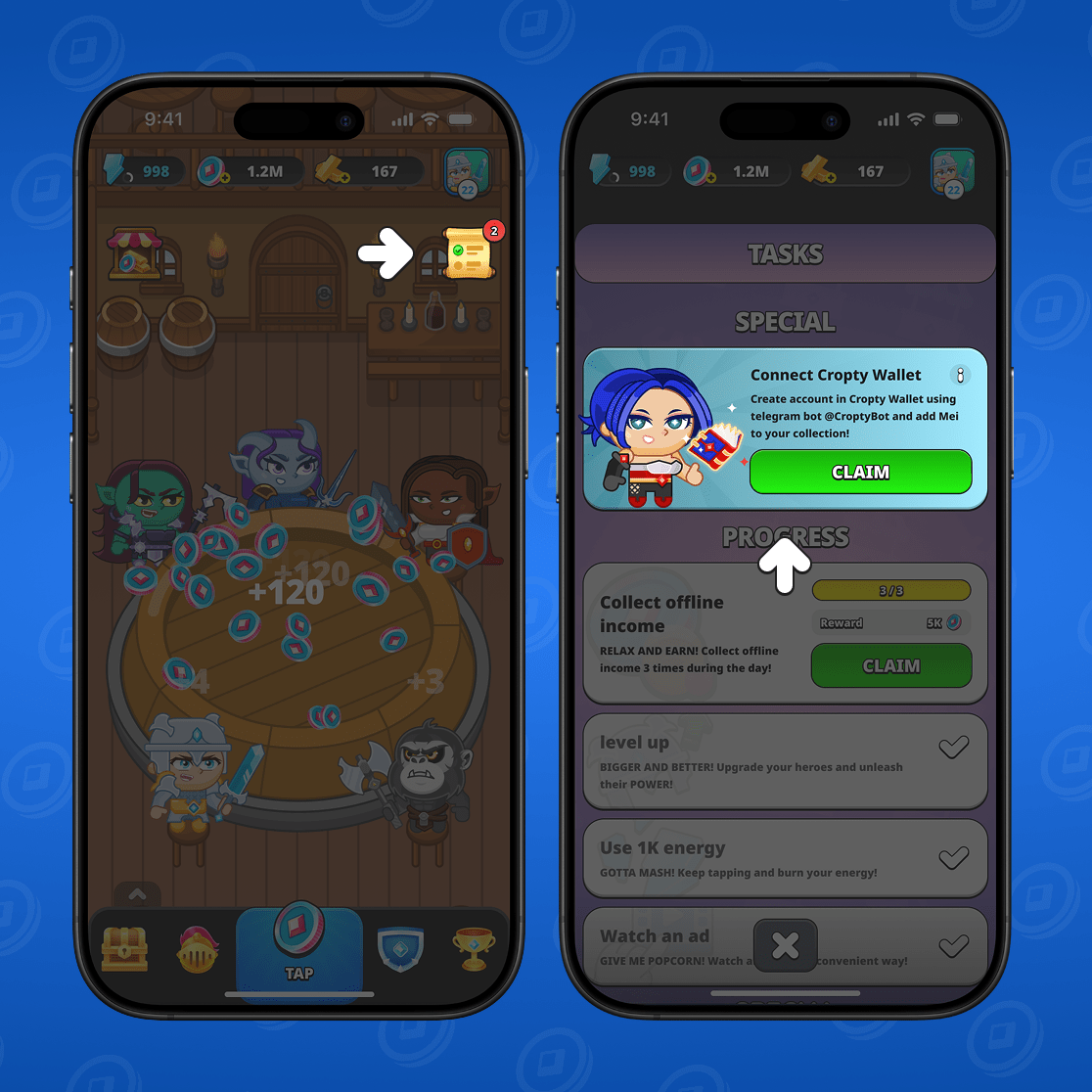
Where can I find the Mystique Fusion code for Cropty?
Attention! If you were unable to connect Cropty automatically, you can do it manually using a code. Use the instructions on the wallet connection page, at the end of which you will find your Cropty connection code.
If you have downloaded Mystique Fusion and reached the second special task — "connect Cropty Wallet", you can get a code to manually link your Mystique Fusion profile and Cropty Wallet. If you have not yet installed Cropty, click "Activate" under your task or in the BIZ tab and you will be redirected to a page where you can find the code.
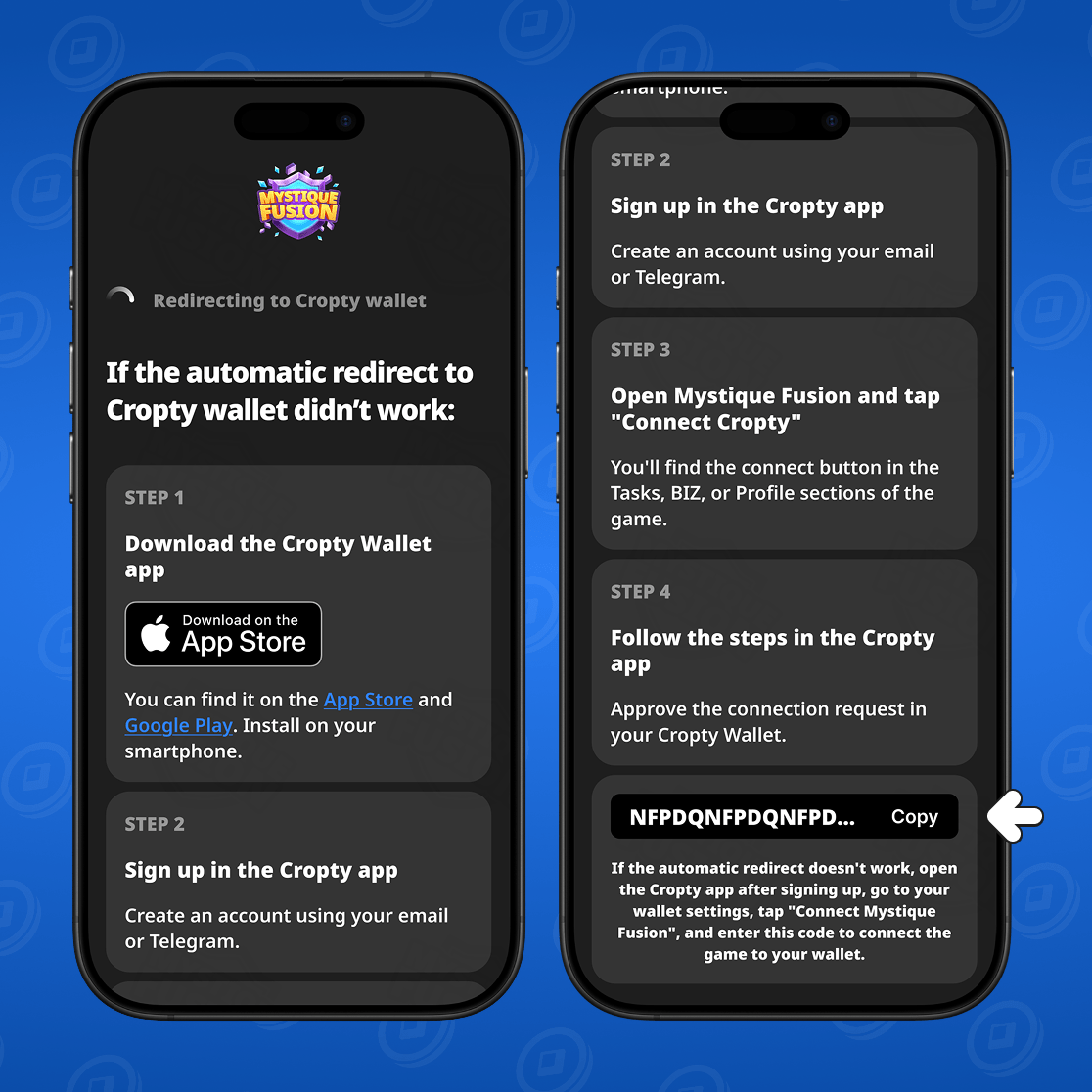
Copy the code and paste it into the appropriate field in Cropty.

You can click on the tab. An input field will appear in front of you.

Manually linking your Mystique Fusion profile to Cropty Wallet is only needed in a few situations:
1. You have problems with Cropty's automatic connection. This is rare, on some phone models. If the page does not open — simply remove the Cropty wallet from your device, get the code, then download the Cropty wallet and enter it.
2. You use different phones, one for Mystique Fusion, the second for Cropty.
















