Quando se trata do código de indicação, você pode analisá-lo de duas formas: o indicado e o indicante. Além disso, lembre-se de que o link de convite só fica disponível após você obter o status Avançado.
Seu código de referência já faz parte do seu link, então você pode enviá-lo. Temos um sistema automático para redirecionar os participantes convidados da sua página promocional para o jogo. Eles não precisam decorar seu código promocional. Caso não consigam entrar na sua equipe, há uma instrução separada na página promocional.
Se você é um Convidante:
Primeiro, abra a capacidade de convidar novos membros ativando sua conta. A ativação lhe dará o status Avançado e, ao mesmo tempo, permitirá que você convide novos membros!
Onde fica o meu link de indicação?
Existem duas maneiras de obter um link de referência:
-
A aba BIZ no jogo.
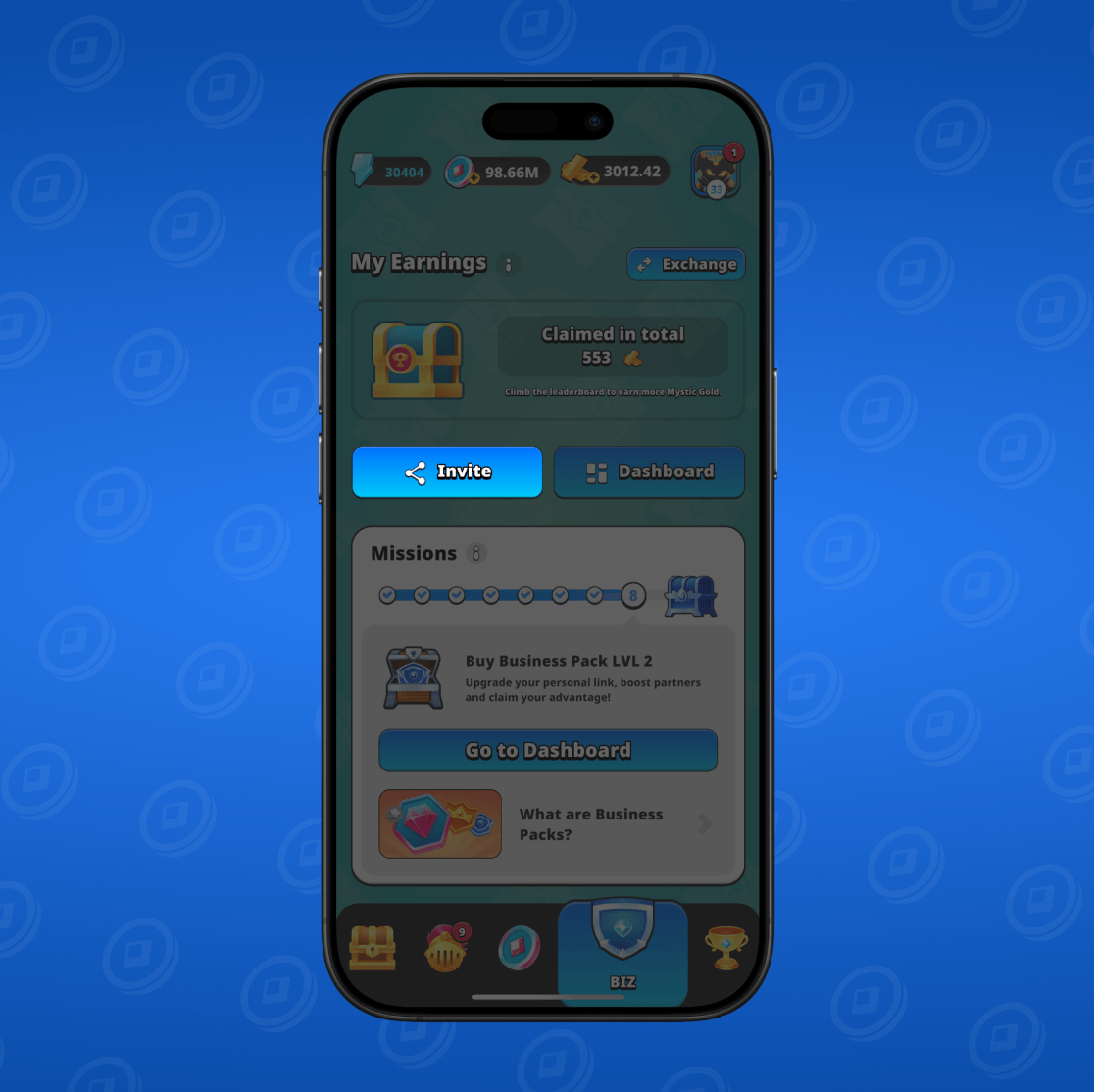
Vá para Mystique Fusion, abra a aba BIZ na parte inferior. Selecione “Convidar”.

Pressione "compartilhar" para enviar seu link de convite. Você também pode usar as funções "copiar" ou "QR" localizadas à direita do botão "Compartilhar".
Seu código de referência é a última parte do seu link. Ele estará disponível na sua página promocional. O participante que você convidar poderá recebê-lo automaticamente ao ser redirecionado para o jogo, sem a necessidade de aprender seu código! Certifique-se de que o parceiro tenha pré-baixado o jogo.
-
Ir para o Painel.
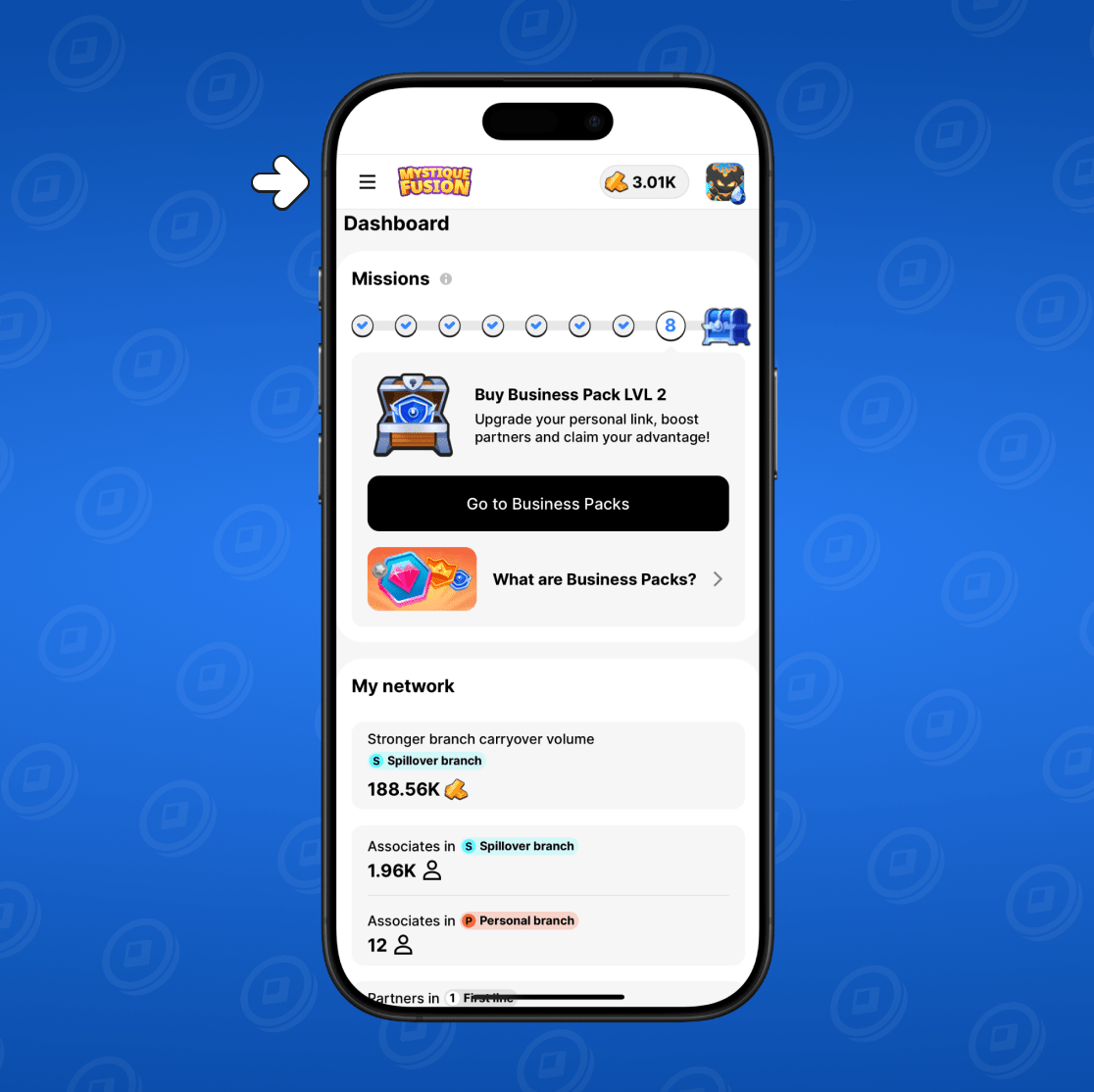
Você também pode fazer isso na aba Biz, ou a partir da página principal do site Mystique Fusion. Encontre o painel primeiro. Clique no menu no canto superior esquerdo e selecione "Links".
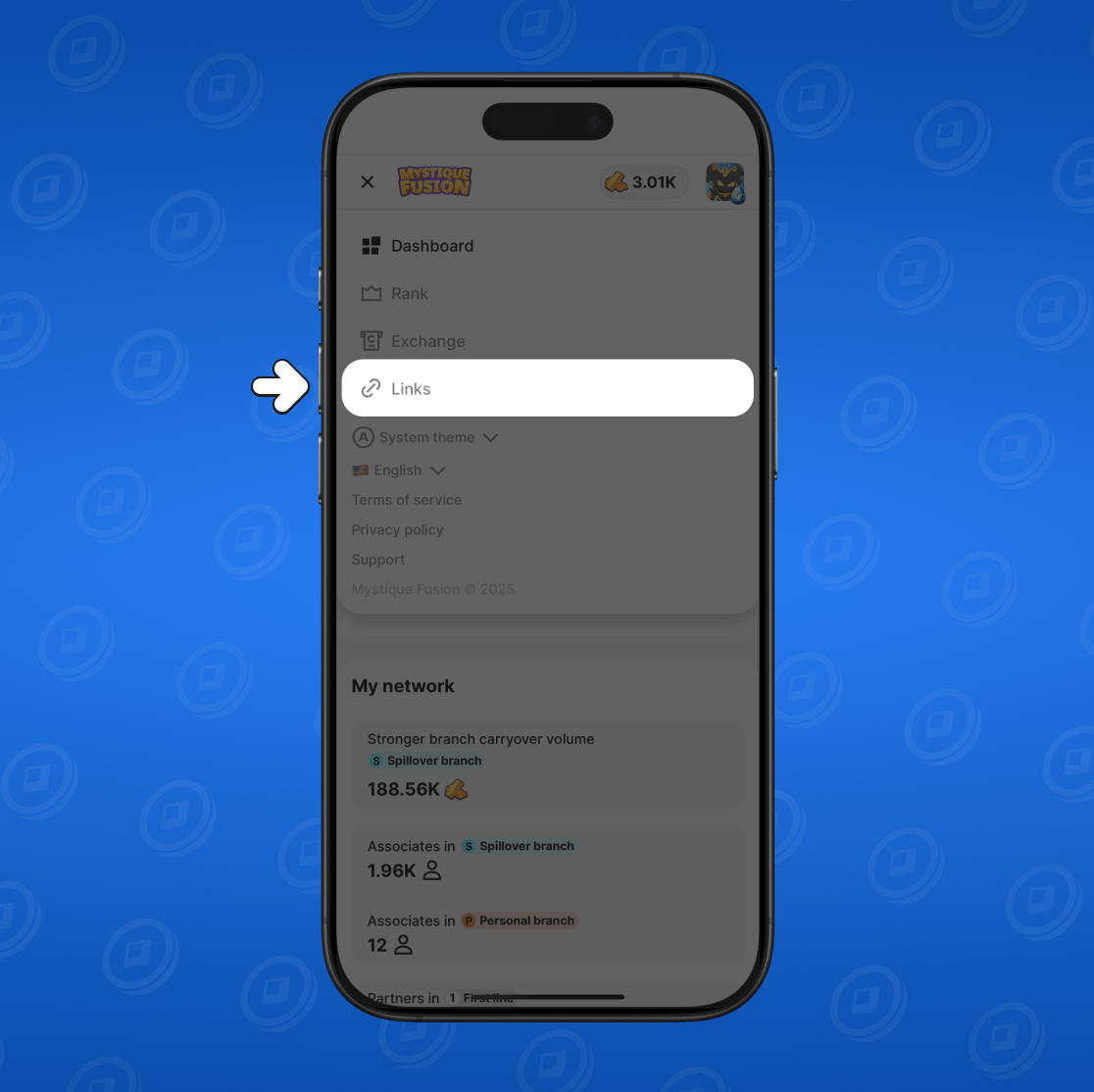
Após isso, você poderá selecionar o link de convite necessário.
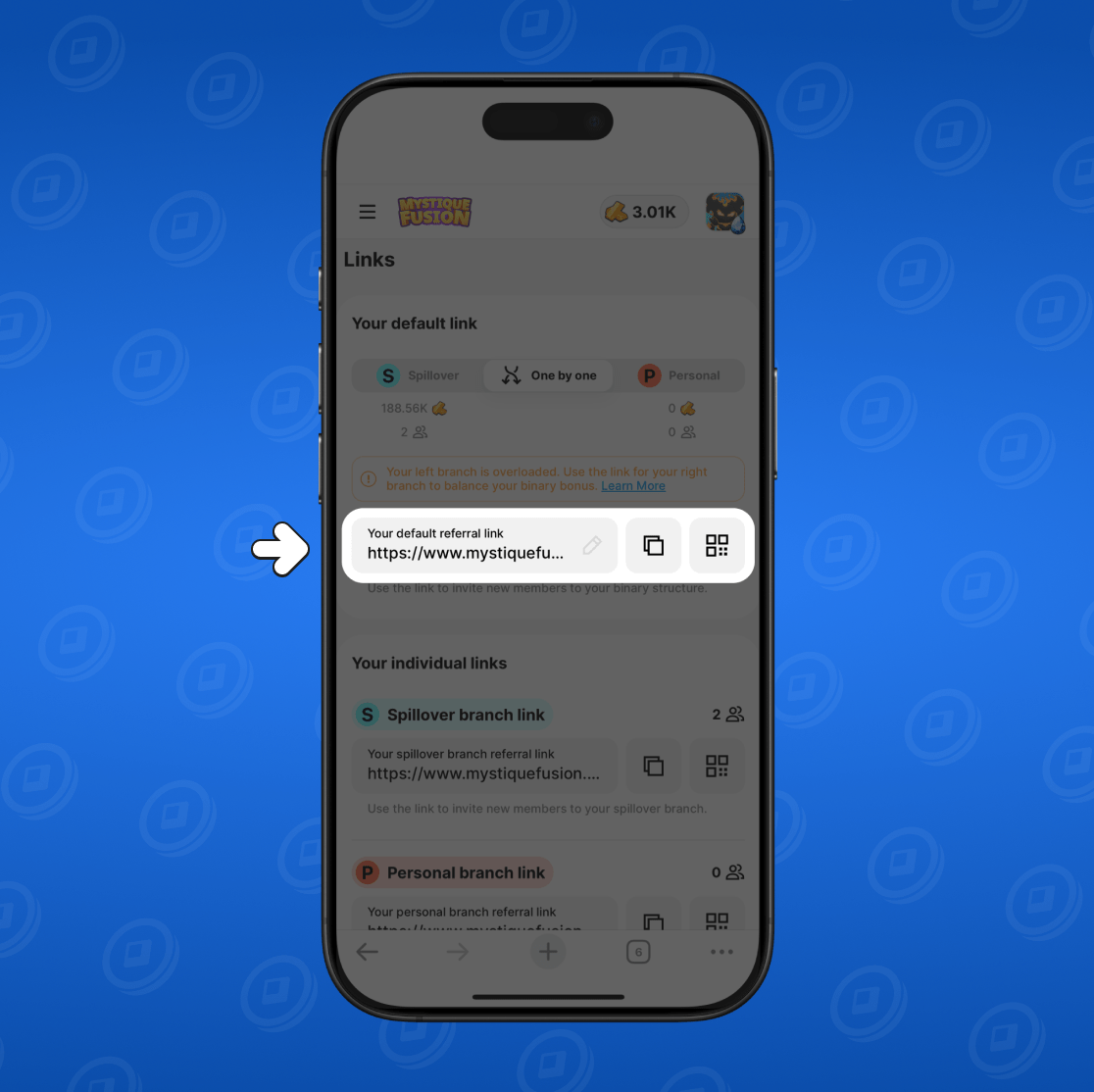
Seu código de convite faz parte do link. Você pode acessá-lo copiando seu link de convite. Se você segui-lo, sua página pessoal de promoções será aberta. Se você for ao último passo nela, verá seu código promocional!
Você não poderá alterar seu código de indicação até que compre o pacote de negócios lvl3. Após isso, você terá a possibilidade de personalizar seu código. Quando sua estrutura se tornar grande o suficiente, o código de indicação poderá ser alterado para torná-lo mais atraente para os parceiros. Por exemplo, você tem redes sociais ou uma comunidade onde é conhecido por um determinado nome - esse pode se tornar seu código de indicação.
Se você for um convidado:
Recomendamos que você faça um cloud save primeiro, para evitar perder seu progresso futuro. Você não poderá acessar códigos promocionais até fazer o Cloud Save.
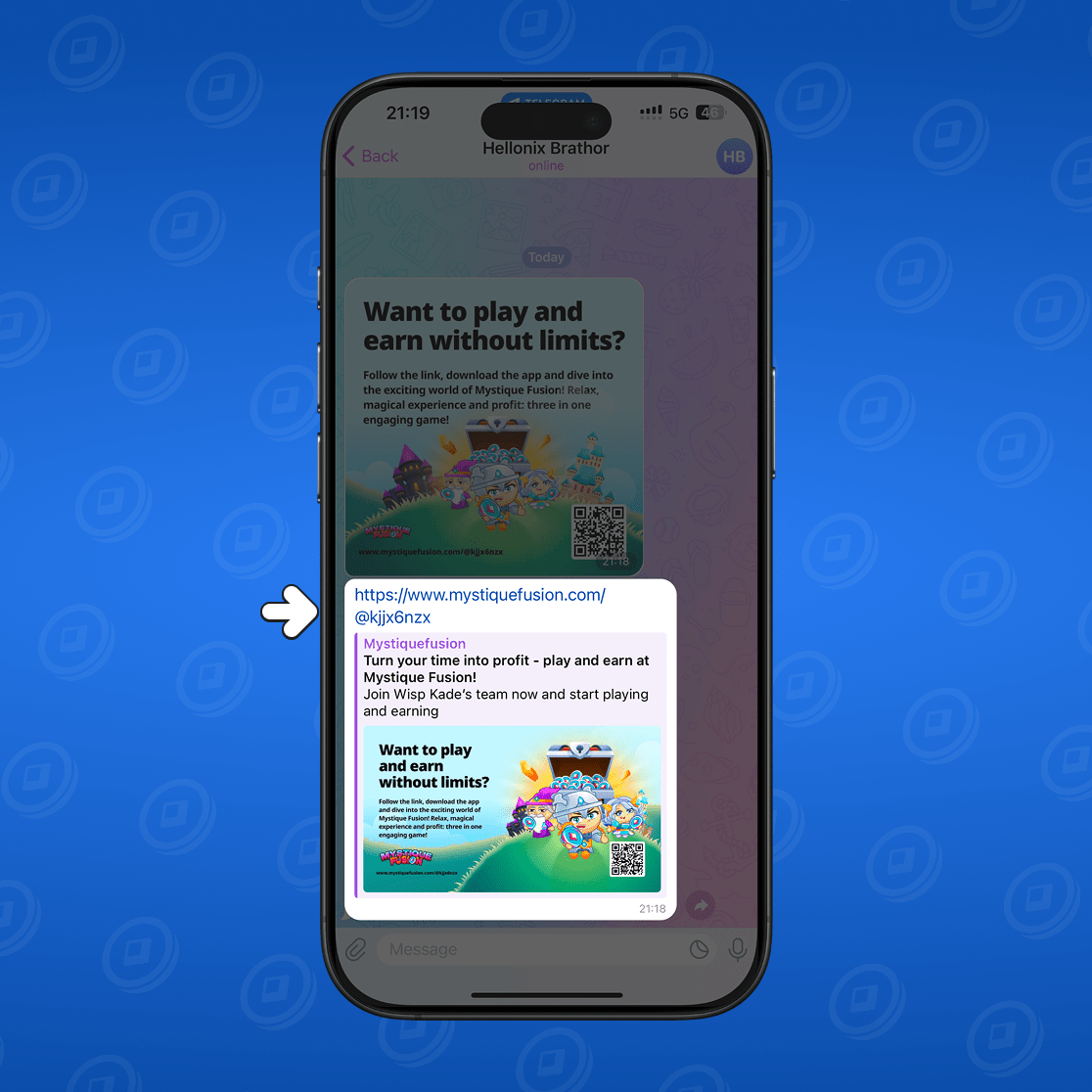
Quando você receber um link de convite, clique nele. Você abrirá uma página pessoal onde os bônus da pessoa que o convidou serão descritos. É LUCRATIVO usar links de convite de outros jogadores. Você poderá obter heróis mais fortes, pagamentos instantâneos de Mystic Gold, o que lhe dará a oportunidade de ganhar mais já desde o início.
Quanto maior o pacote de negócios do convidante, mais bônus para você.
Se você não sabe quem poderia te convidar e adicionar bônus ao seu jogo, visite nosso servidor Discord, onde às vezes os jogadores postam seus próprios links de indicação. Não esqueça de compartilhar o seu quando desenvolver sua estrutura!
QR
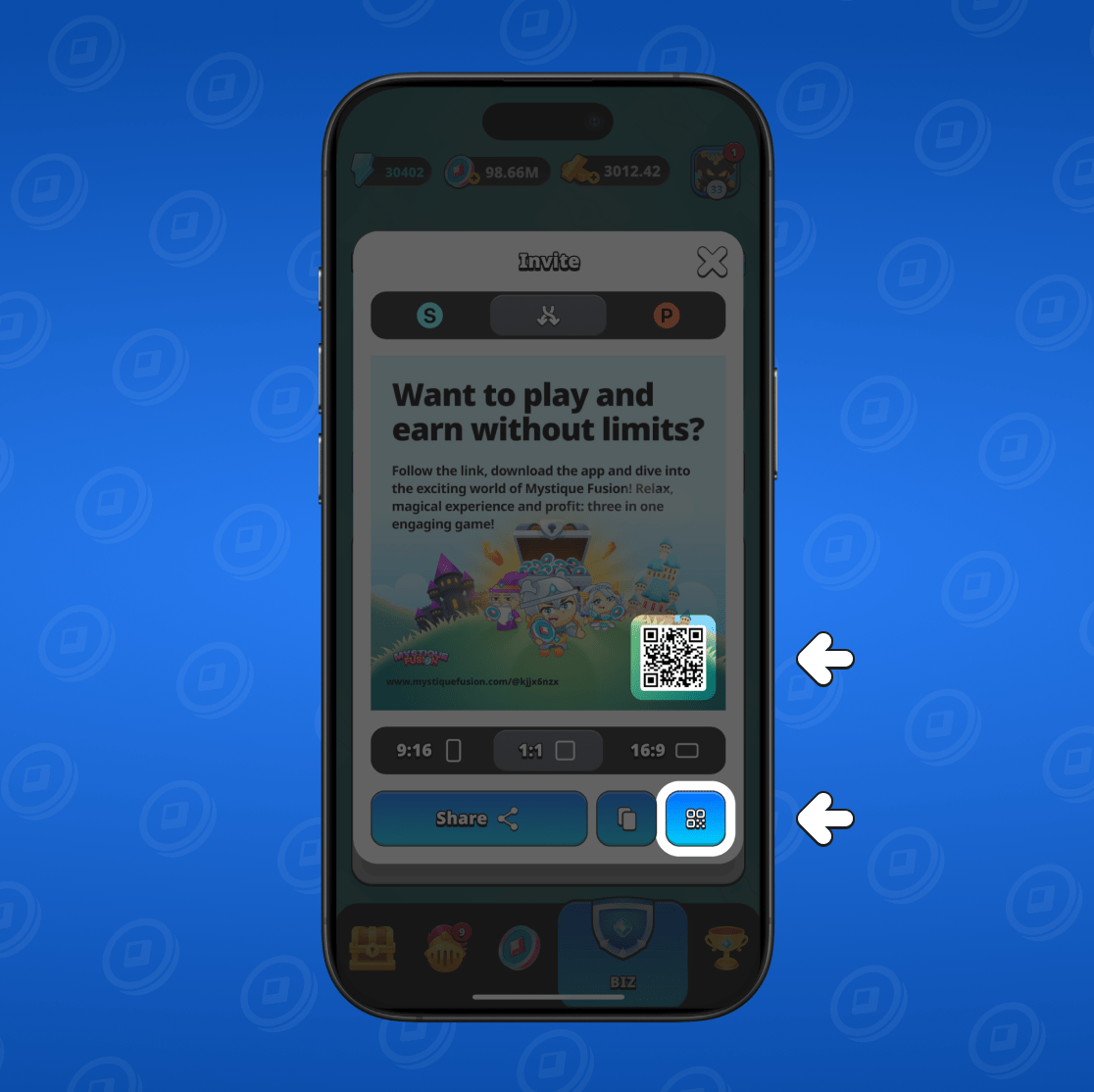
Você também pode usar o recurso de QR tanto para quem convida quanto para quem é convidado. Basta escanear o QR para participar! Os convidados encontrarão seu QR tanto no jogo quanto na sua página pessoal de promoções. Sinta-se à vontade para usar seu QR como quiser - imprima-o onde quiser.
















