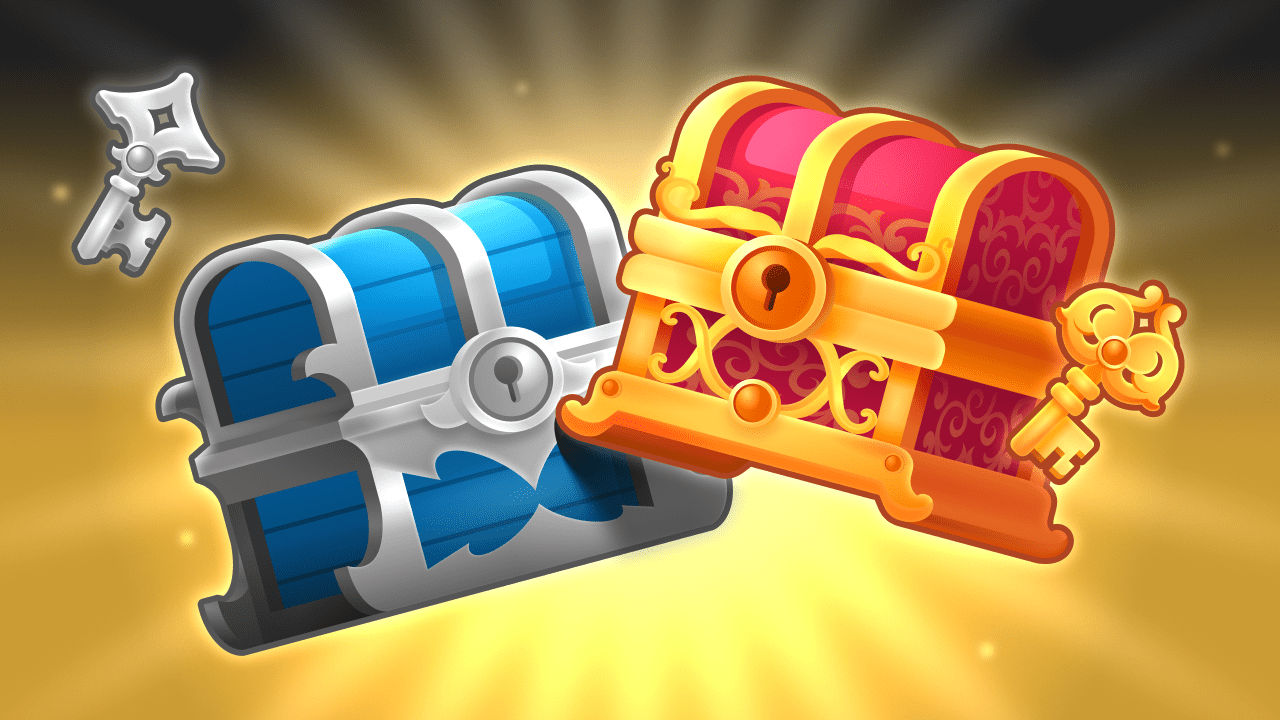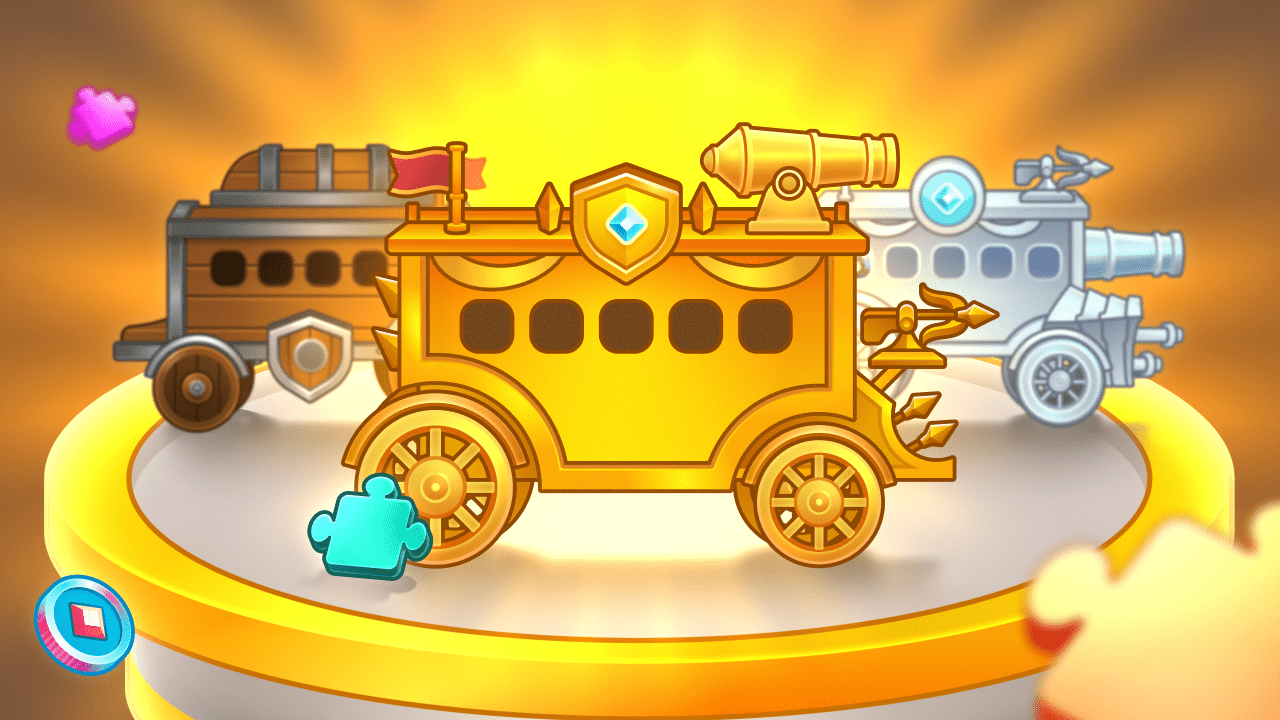In the game, you can click your avatar in the top right corner of the screen. A menu will open with several sections: Profile, Mailbox, Promo codes, invite partner and Settings.
Let's take a closer look at each section:
Profile
You can go to profile settings by clicking on Profile.

Here you can:
1) Change your name. Click the arrows and choose a suitable name;
2) Change your avatar. Click the icon and browse the available avatars. To do this, select the appropriate one and confirm;
3) Enable Cloud Save. Select the appropriate field. Read our article to find out how to enable cloud save;
4) Connect Cropty Wallet. You can also select the appropriate field to do this. Read our article on how to connect Cropty Wallet.
4) View personal statistics;
5) Visit our social media pages;
6) Read «Privacy Policy» and «Terms of Service» and also contact support.
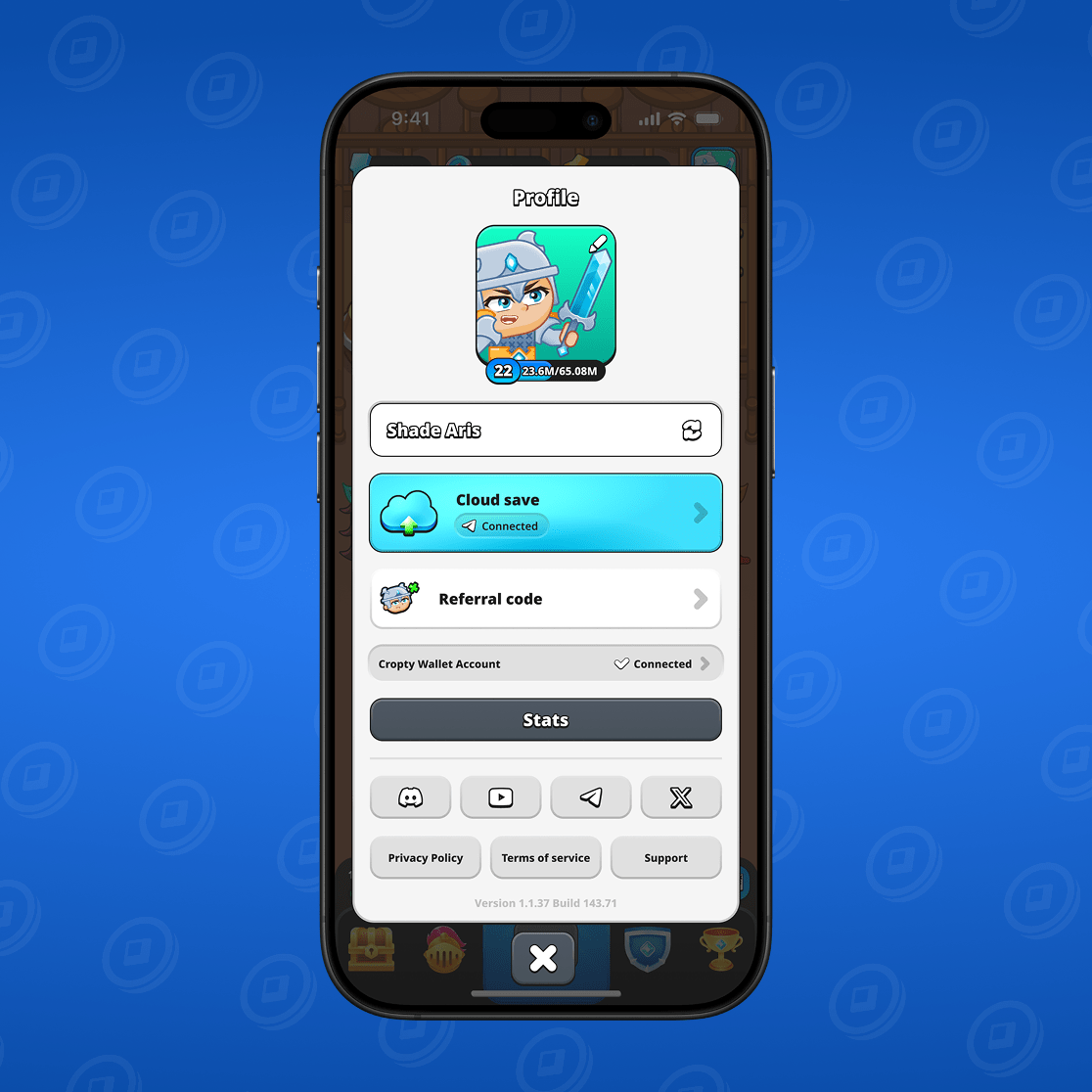
Mailbox
The mailbox receives messages about important in-game events: updates, recent changes, etc. You can also receive various rewards in the mailbox, for example, for installing updates.
To access your mailbox, click the profile icon in the top right corner of the screen and select «Mailbox».
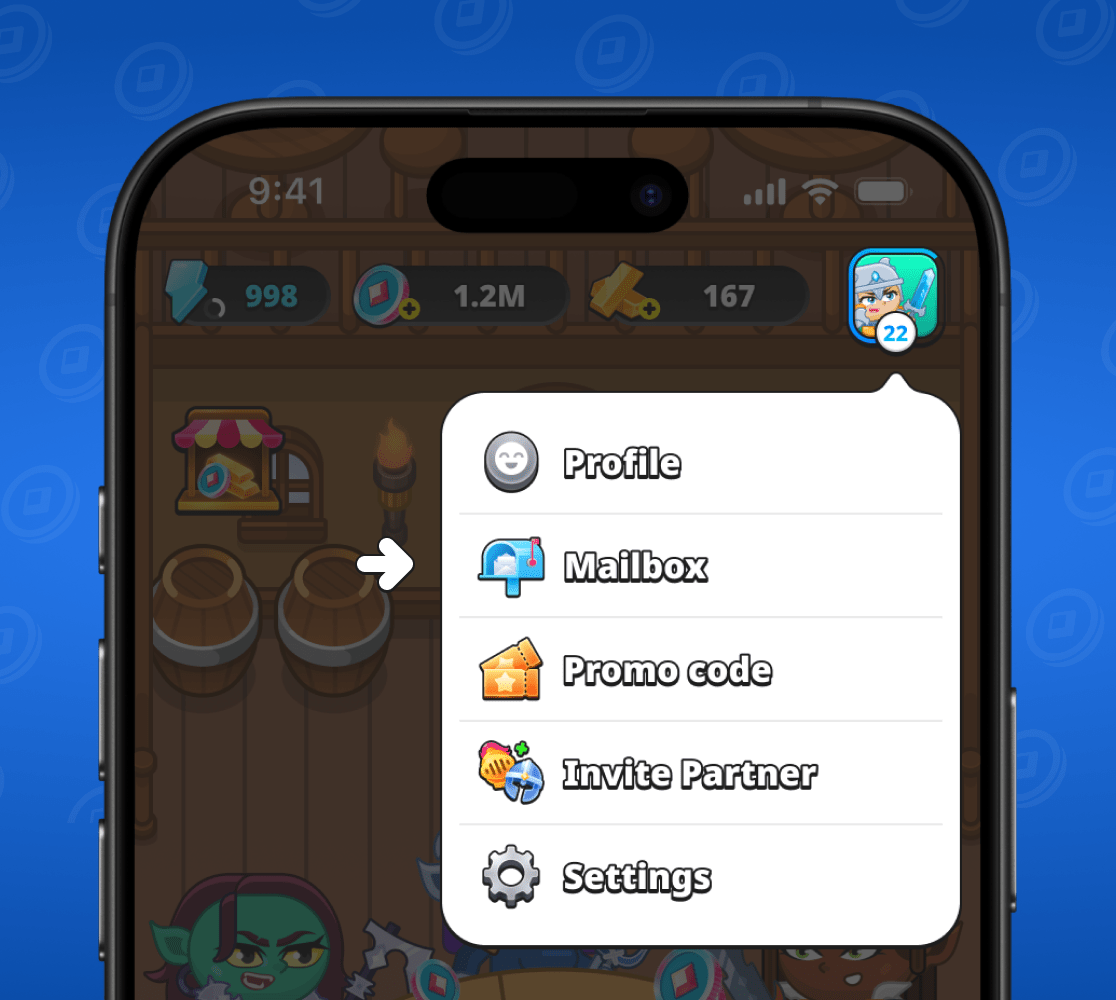
Here you will see 2 tabs: Inbox and News. The first section will contain reward messages. To collect a reward, simply click the «Claim» or «Claim all» button.
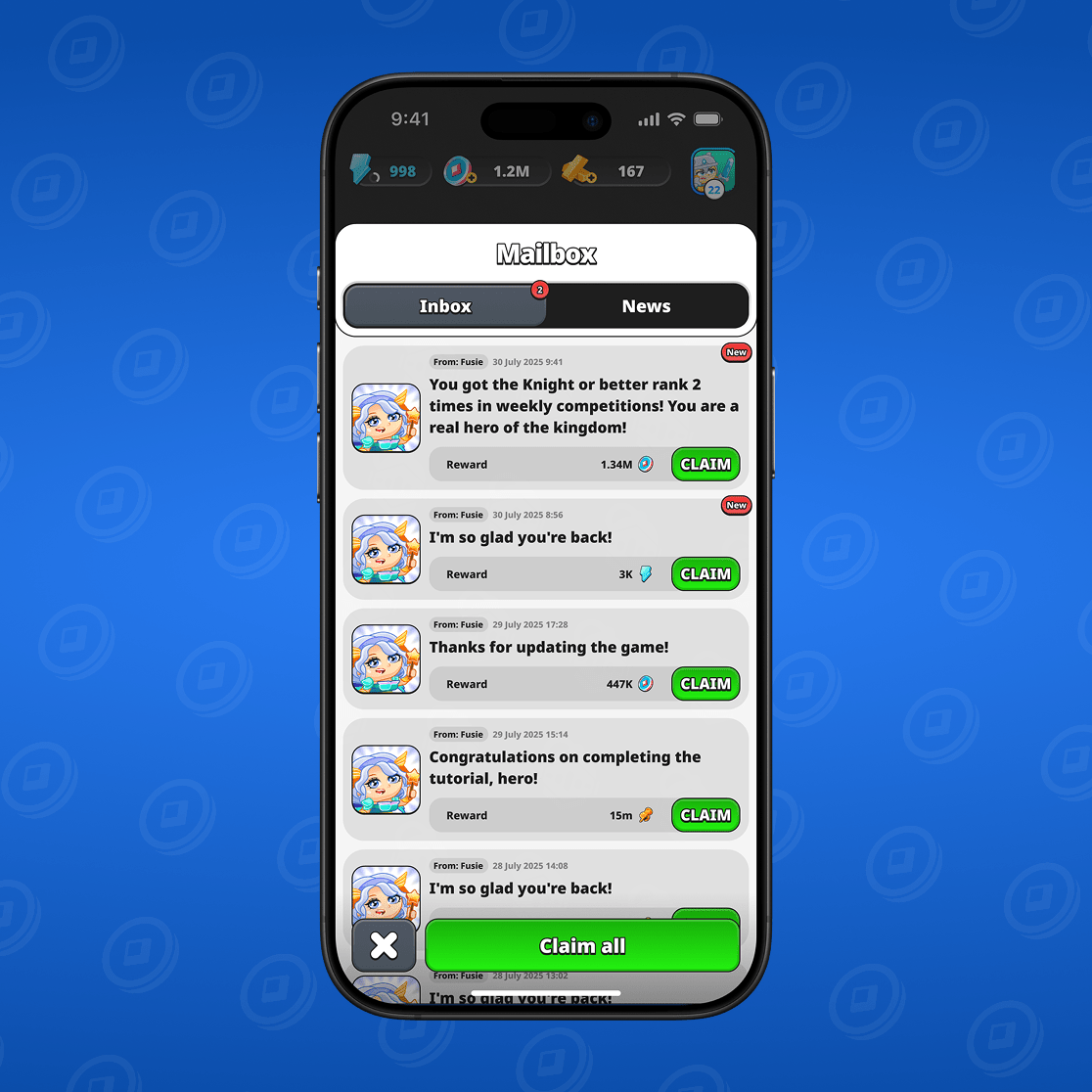
In the second tab you will see messages with important information about updates, maintenance work, and so on. To view these messages, just click «News».
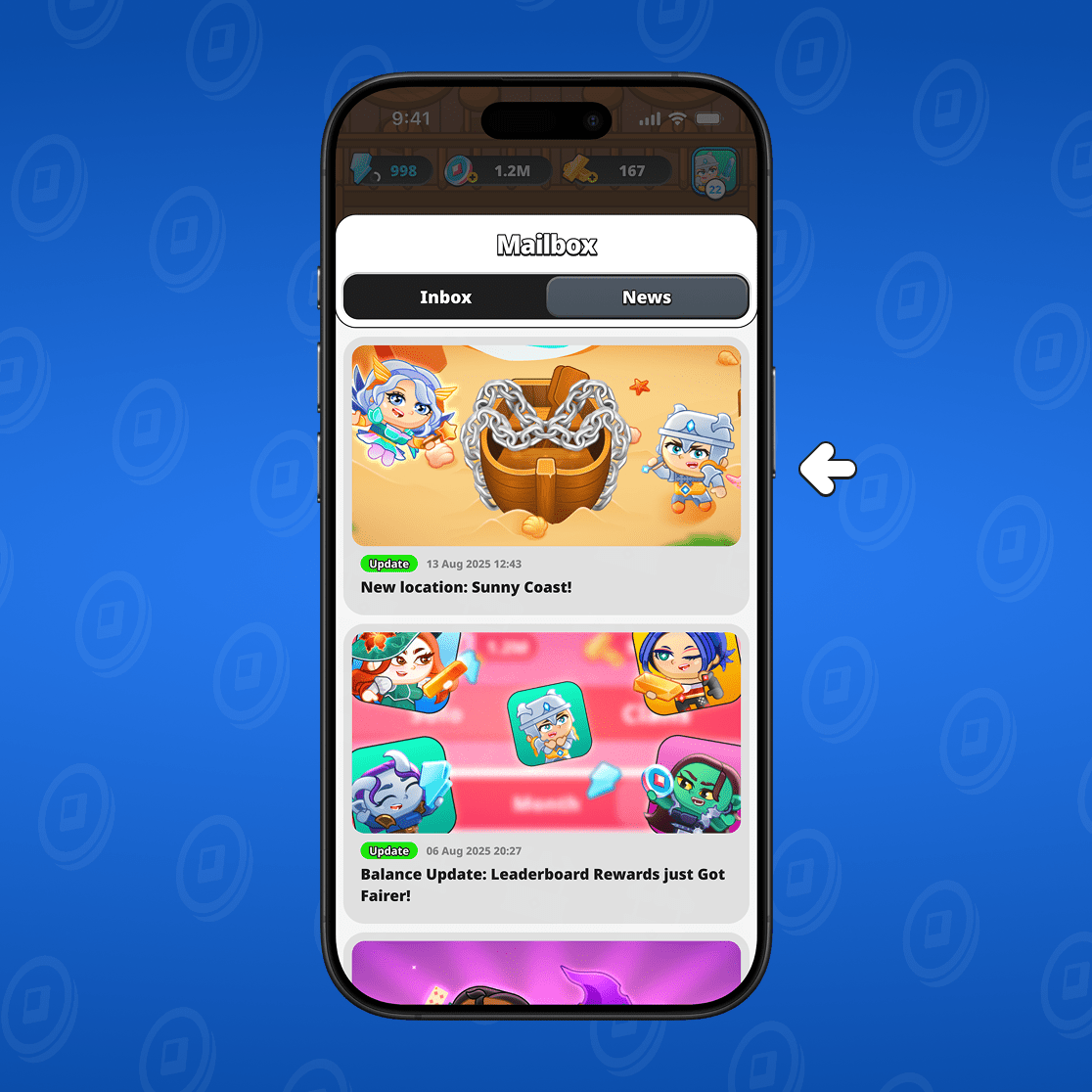
You can click on a news item to read its full description.
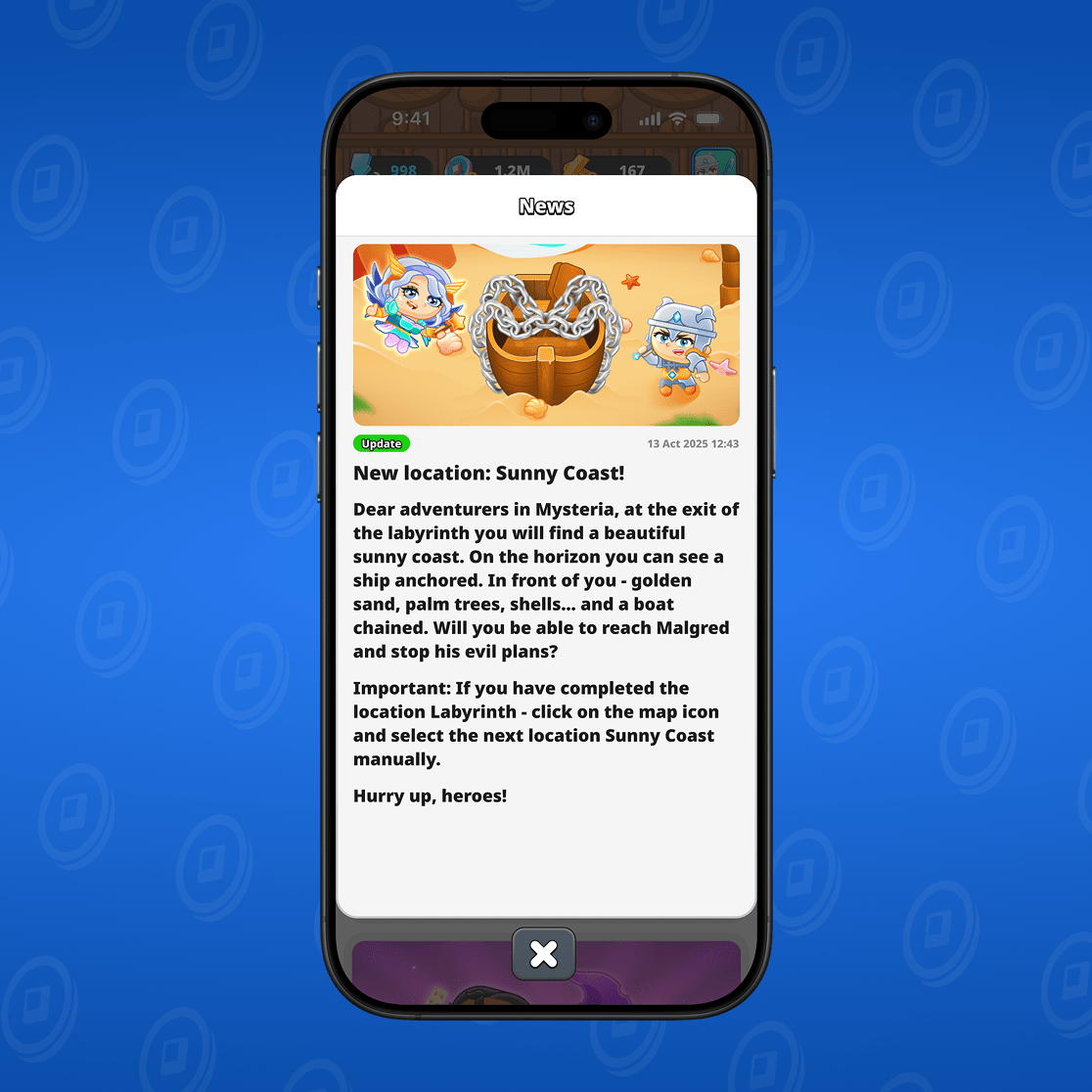
Promo codes
In this section you can enter a promo code and receive a specific reward. You can also enter an affiliate promo code here to become a player's partner.
To enter a promo code, go to the «Promo Code» section by clicking the profile icon in the top-right corner of the screen.
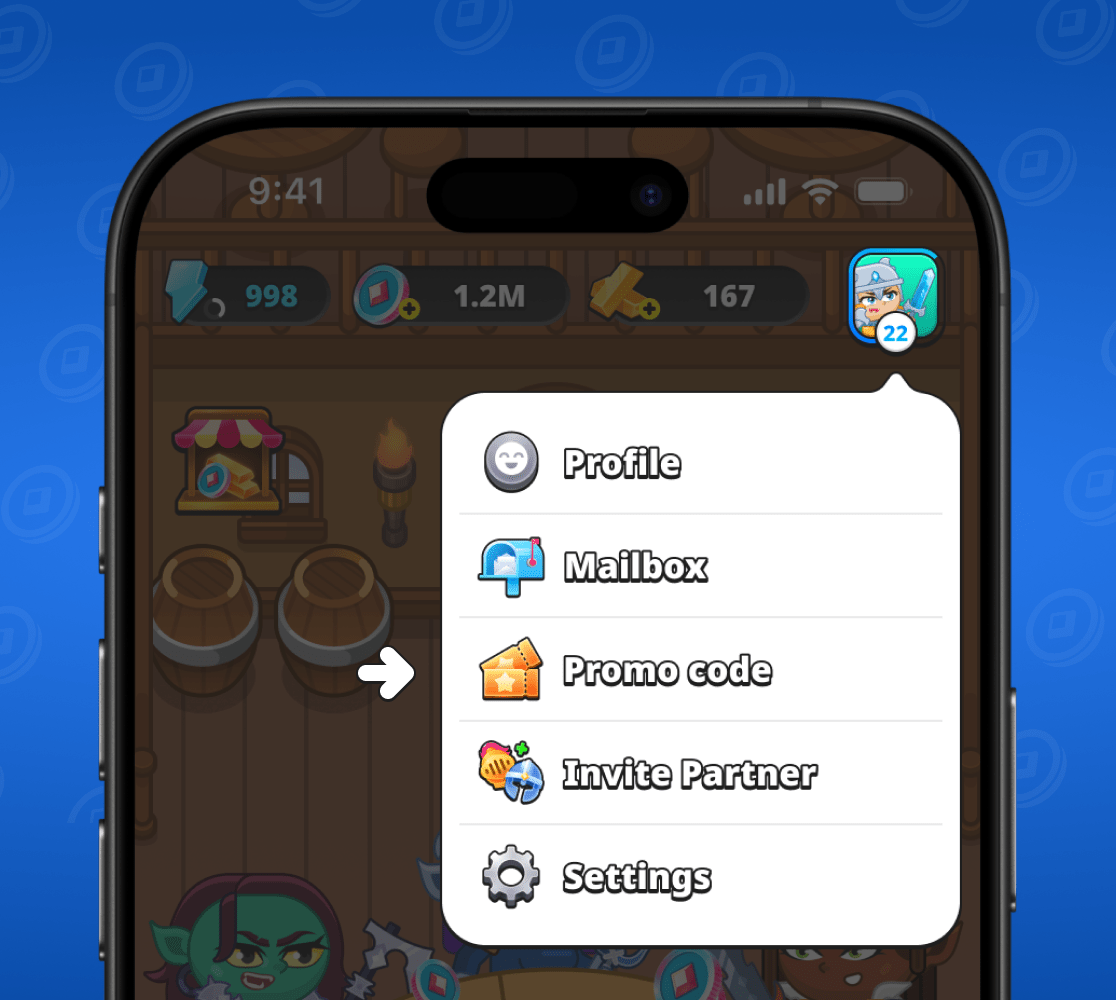
A window will open to enter the promo code. You can enter it manually or paste a previously copied promo code.
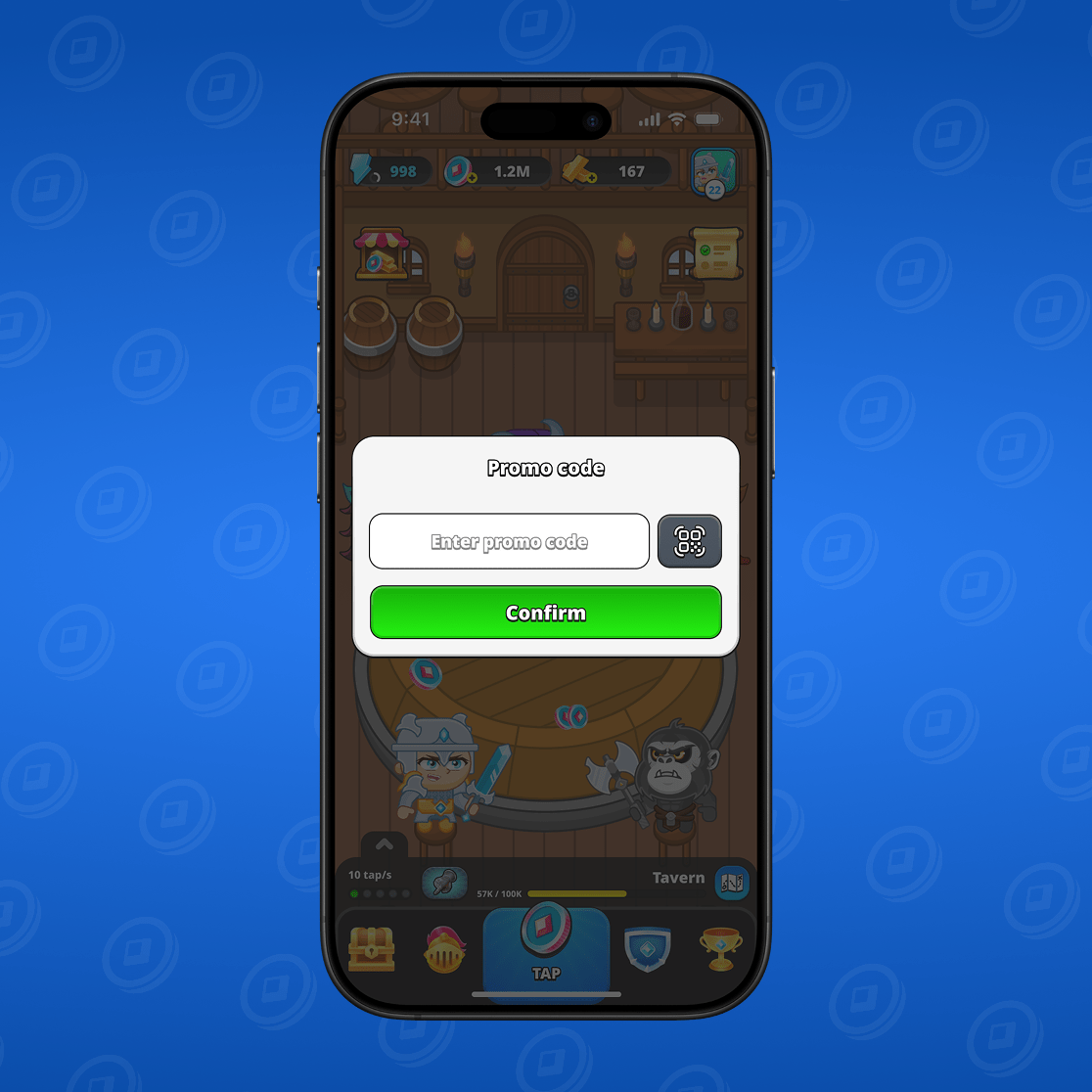
After entering the promo code, all you need to do is click the «Confirm» button. This way you'll receive a reward or become a player's partner. It all depends on which promo code you enter.
You can get a promo code with rewards on our social media channels during special promotions.
Read more about referral promo codes in our article!
Invite partners
You can invite partners to the game, by going to the appropriate section. Click on your profile icon and select «Invite partner».

A separate window will open where you can view all the necessary information about inviting partners. Here you can see the total number of partners in your Spillover and Personal branches, check your account activation status, change the link settings and copy it to send to a friend.
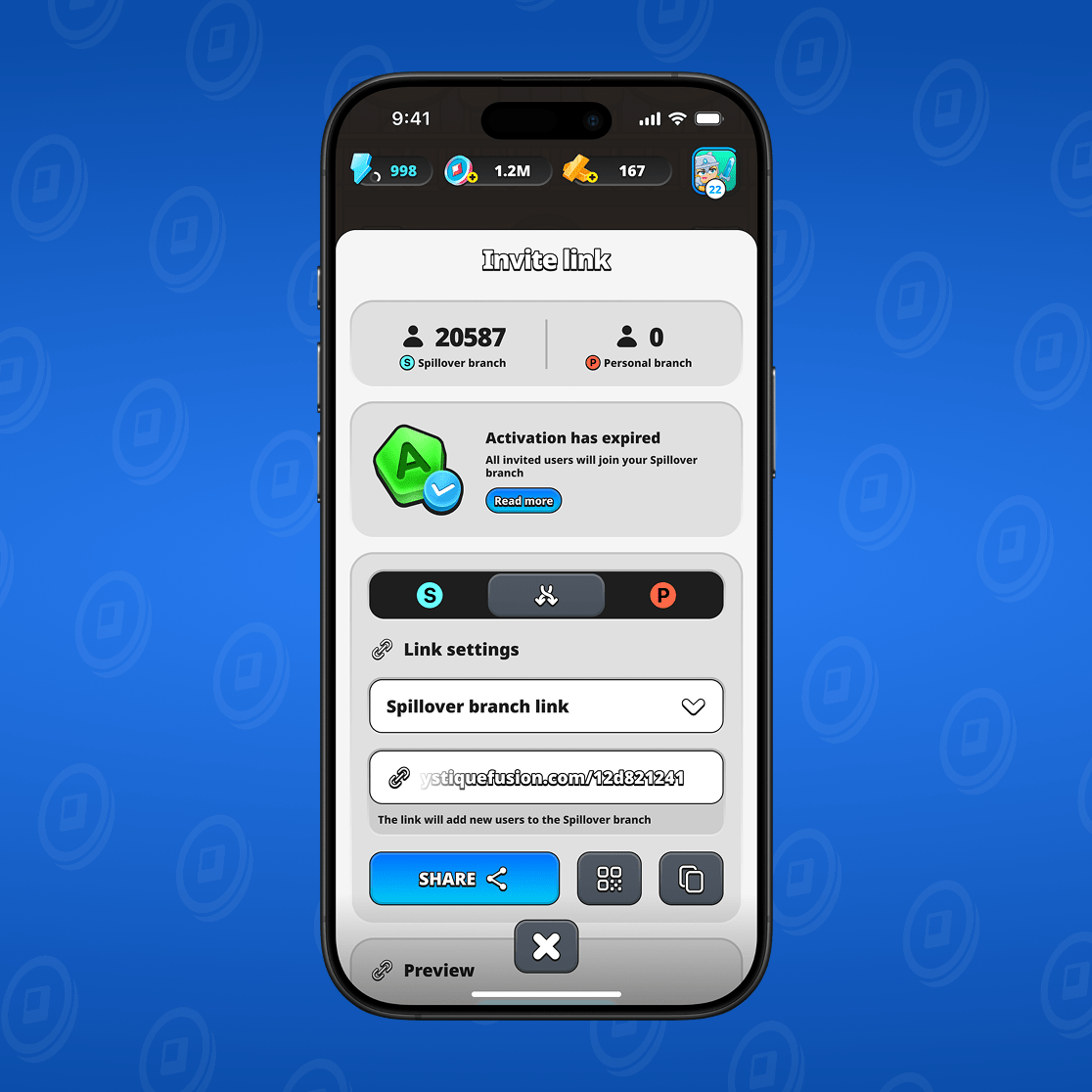
You can also preview your referral landing page at the bottom of the page.
Settings
In the «Settings» section you can change sound and vibration settings and disable all sounds. You can also change the language and view notification settings.
To go to Settings, click on your profile icon in the top right corner of the screen and select «Settings».
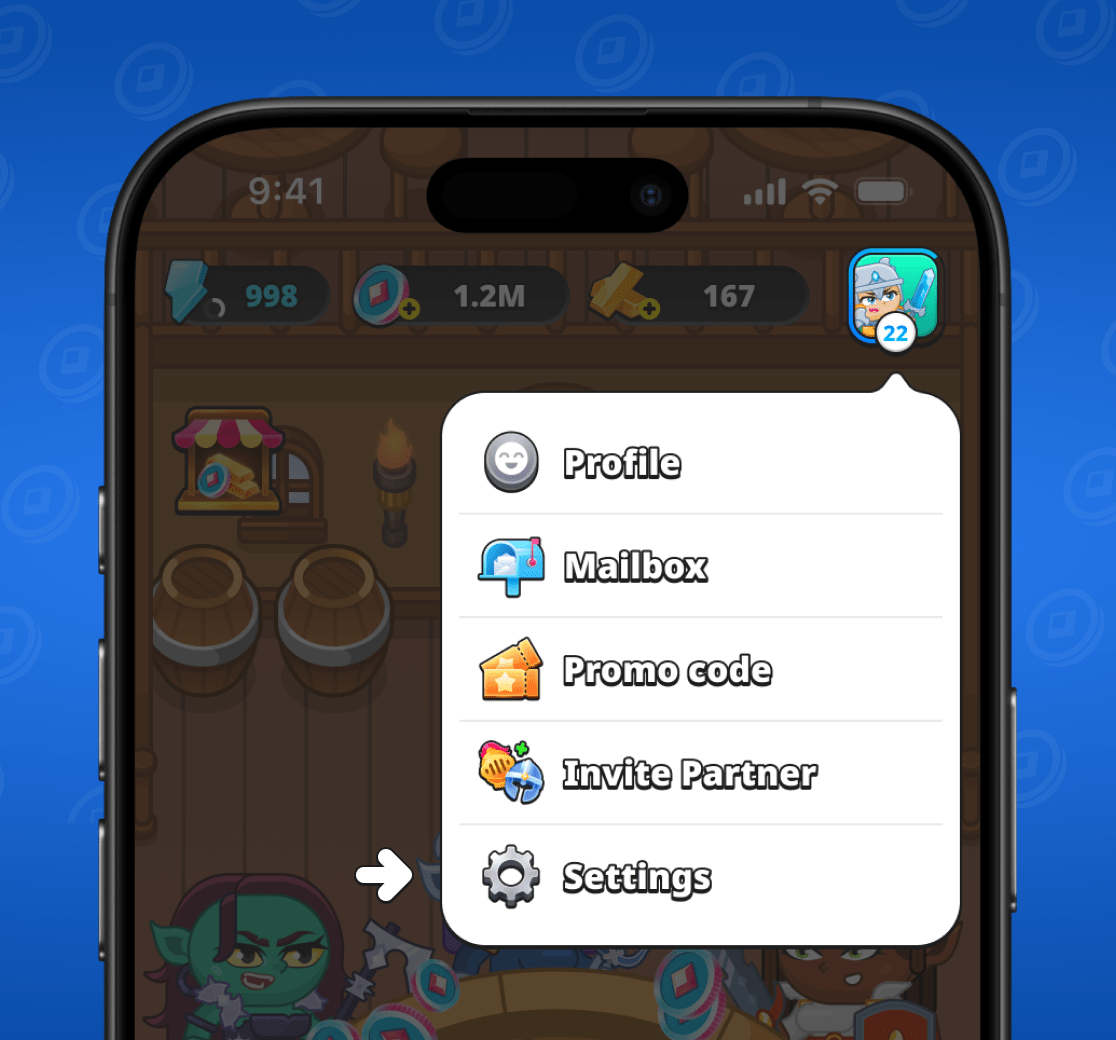
A settings window will open. Use it to customize the game however you want!
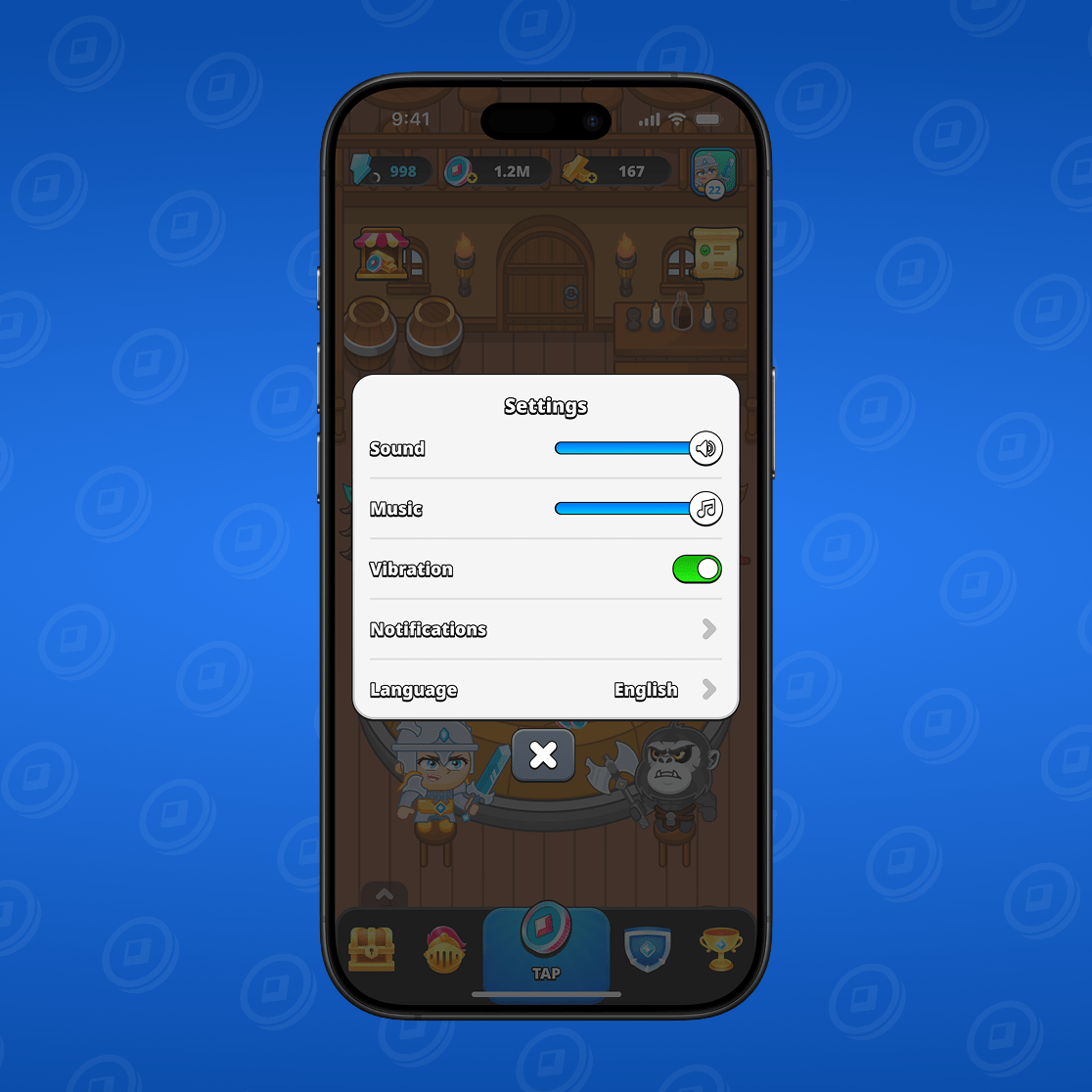
Here you can adjust the sound (turn it off or change the volume), adjust the music (turn it off or change the volume), turn vibration on or off, and change the language.
Additionally, you can set up notifications here. Just click on «Notifications».
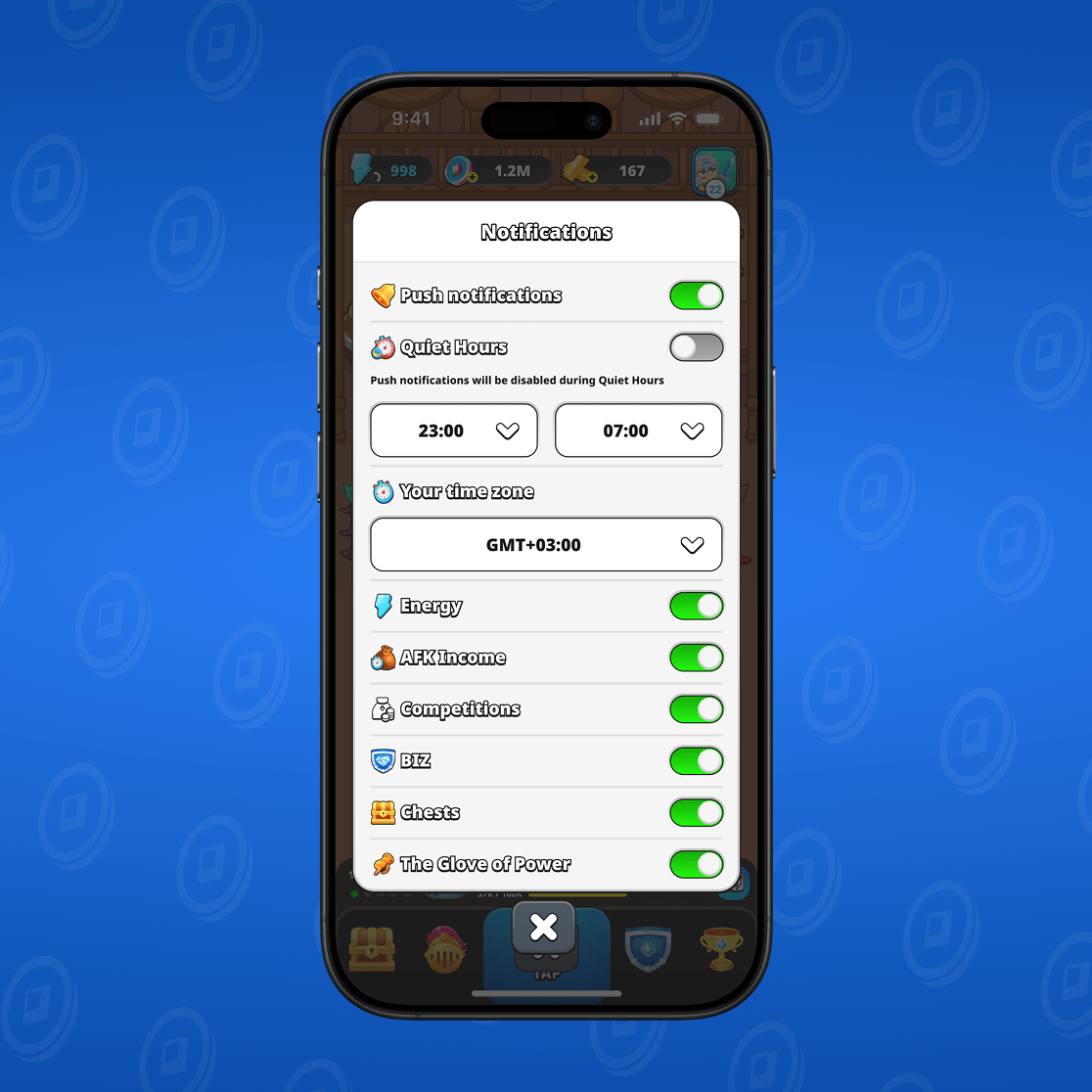
A new window will open where you can:
- Enable or disable notifications;
- Set up «Quiet Hours» — choose when notifications will not be delivered to you;
- Select your time zone to receive notifications;
- Select which notifications you want to receive.